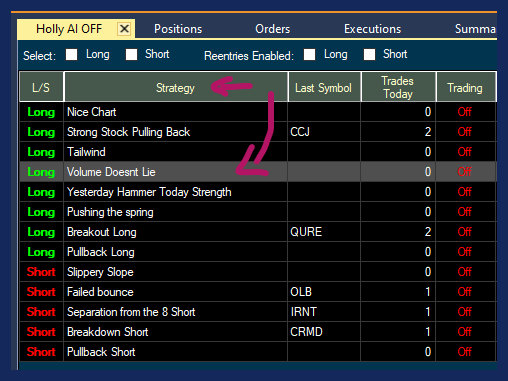Holly AI Tab
Our Brokerage Plus Module allows you to auto-trade Holly’s strategies via the Holly AI Tab. You can auto trade Holly in our Simulator, in a participating Broker's Simulator, or in your Live Account at a participating Brokerage.
Before attempting to auto trade in your Live Account, you should thoroughly familiarize yourself with the Trade Ideas Software, the workings of Holly as well as with trading and order execution in general.
Be sure to read our EULA, and in particular section XII. Simulated Performance Disclaimer for OddsMaker & System {“HOLLY”)
Any trading automation, be it Holly's algorithms our your own, should always start with a test phase in a simulator.
Once you have set up the connection to our in-house simulator or your brokerage account via the Connect Tab, click the New Tab in the Brokerage Plus Module and select the Holly AI Tab. If you prefer to open a separate window, select Window and then Holly AI.
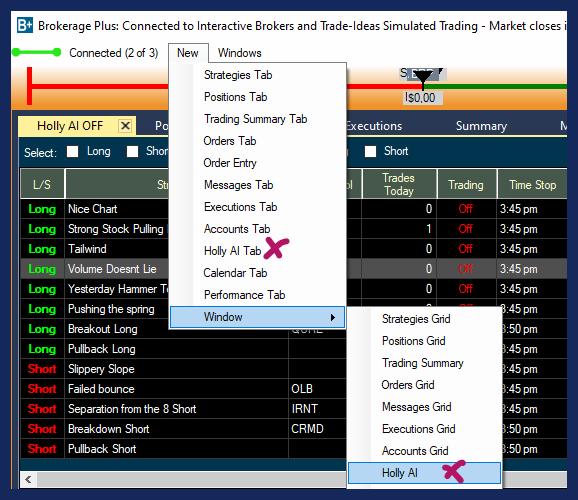
The Holly AI Tab/ Holly AI Window will contain the strategies that Holly has selected for the upcoming trading day.
Each night Holly backtests all of her 60 odd strategies. She does a deep dive into each strategy’s performance metrics and tweaks each algorithm for it to perform best. Once assessed and optimized, Holly only activates the strategies that perform best in the current market conditions.