Backups, Logs, Support Files
The software automatically creates backup files of your default layout in regular intervals while the program is running. These backup files with the extension .LTI are stored on your local computer in the TradeIdeasPro Backups folder. The Backups folder can be accessed via the Load Layout and Load Window option. Select Backups from the list of available files and folders. To see the individual .LTI files, select All Files from the dropdown in the bottom right-hand corner of the popup menu. You will find multiple backup files of your default layout covering several days.
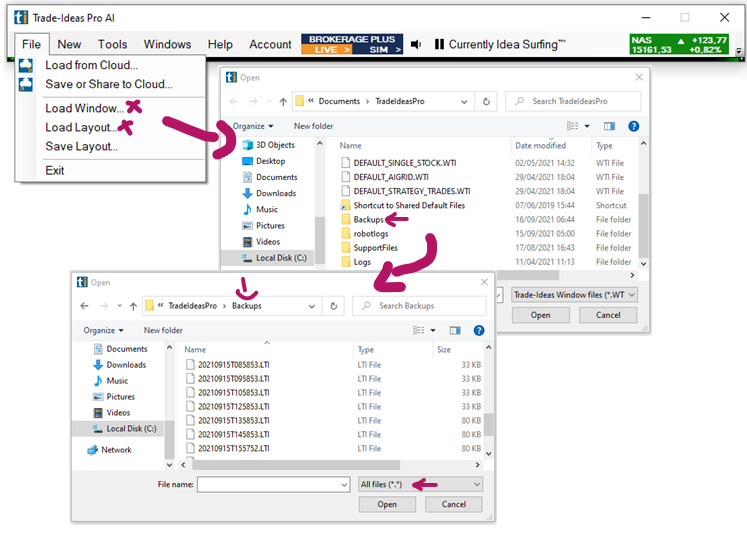
The folder robotlogs (Toolbar > File > Load Window/Load Layout > robotlogs) contains your log files in txt format. Each file is dated.
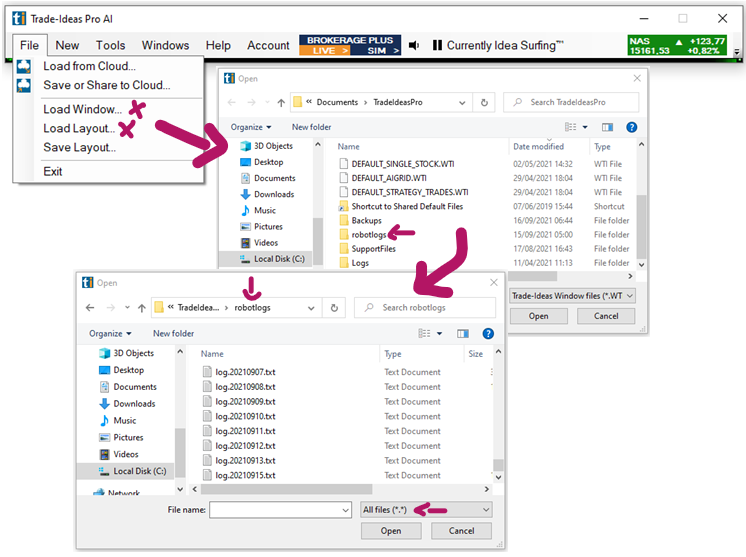
If you contact our support team for troubleshooting purposes, you might be asked to send your log files via the Send Files to Support option in the Help Tab of the Toolbar (Toolbar > File > Load Window/Load Layout > SupportFiles).
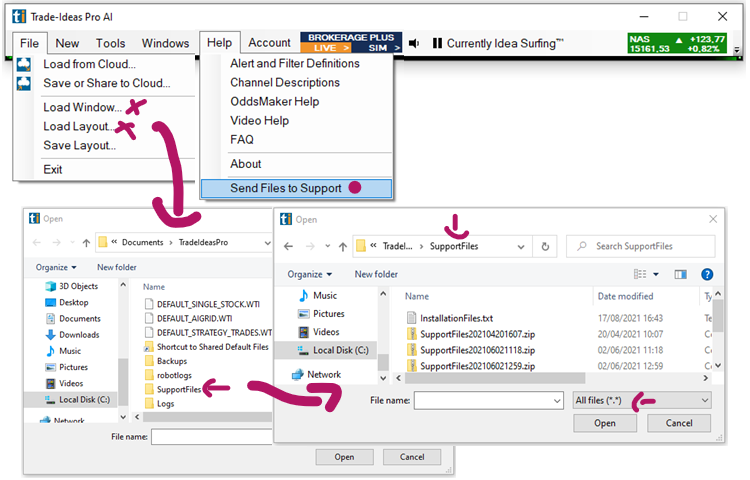
The SupportFiles folder contains the zip folder for each upload. You can access it by selecting File from the Toolbar, then selecting Load Window or Load Layout, and double-clicking the SupportFiles folder.