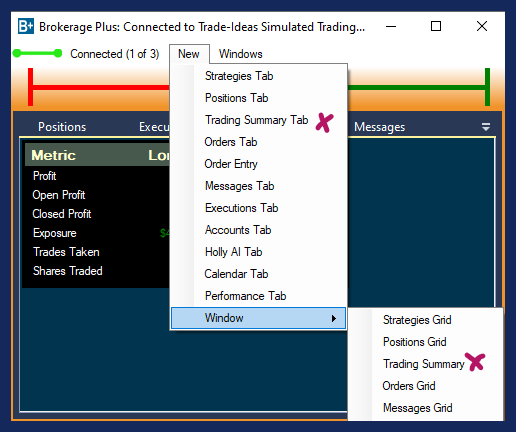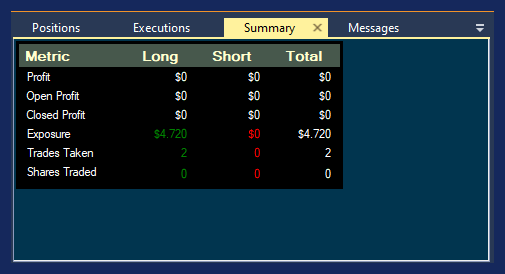Trading Summary Tab
The Trading Summary Tab provides a quick overview of what type of trades you have taken and how they performed.
To access it, open the New Tab of the Brokerage Plus Module and select Trading Summary Tab. To open the Trading Summary in a separate window, choose Window and then Trading Summary instead.