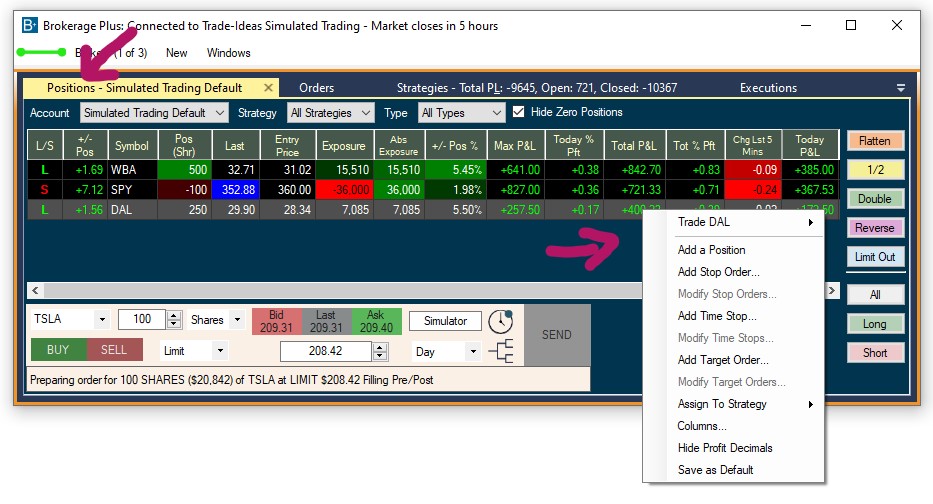Positions Tab
Once executed, your trades will be displayed in the Positions Tab of the Brokerage Plus Module, where you can monitor and modify them.
To change the parameters of any of your positions, highlight it, then right-click.
This will bring up a dropdown menu with various options.