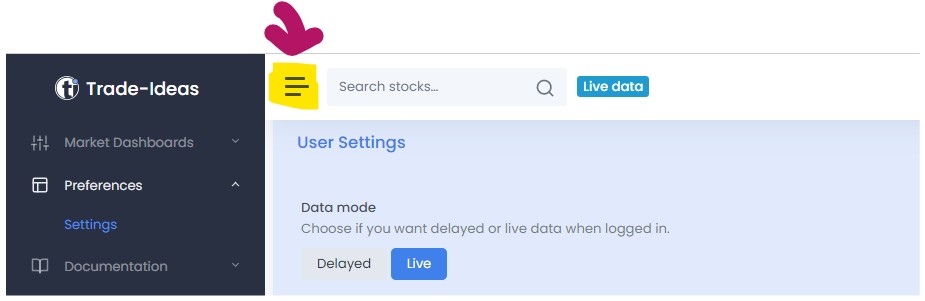Sidebar Behavior
You can tailor the behavior of your sidebar according to your preferences:
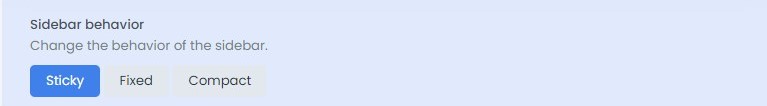
-
Sticky: This option is perfect if you want your sidebar to always stay within sight. With 'Sticky' selected, as you scroll through the page, the sidebar remains conveniently visible at the top of your viewport.
-
Fixed: With 'Fixed,' your sidebar stays exactly where it is and doesn't scroll along with the rest of the page.
-
Compact: If you appreciate a clean, uncluttered workspace, 'Compact' is the setting for you. This setting minimizes your sidebar, making it tidy and compact. All sections will still be easily accessible. Simply hover over an icon and a menu will pop up.
To hide or unhide the sidebar, simply click on the three lines at the top.