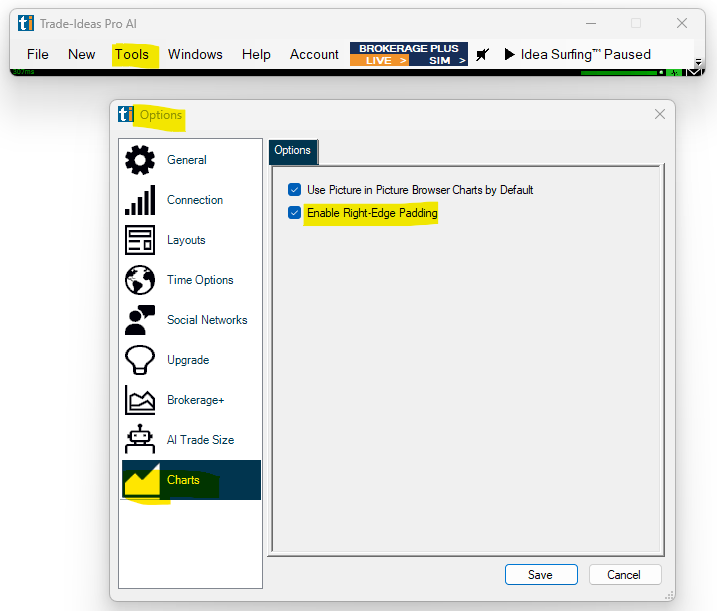Charts
Picture in Picture Browser Charts
Our HTML Charts with advanced annotation tools and picture-in-picture charting are now loading as default charts.
You can control which chart type, our Legacy Charts or the HTML Charts, are loading by default.
To adjust the default settings, go to the Toolbar, open the Tools Tab, select Options and then Charts.
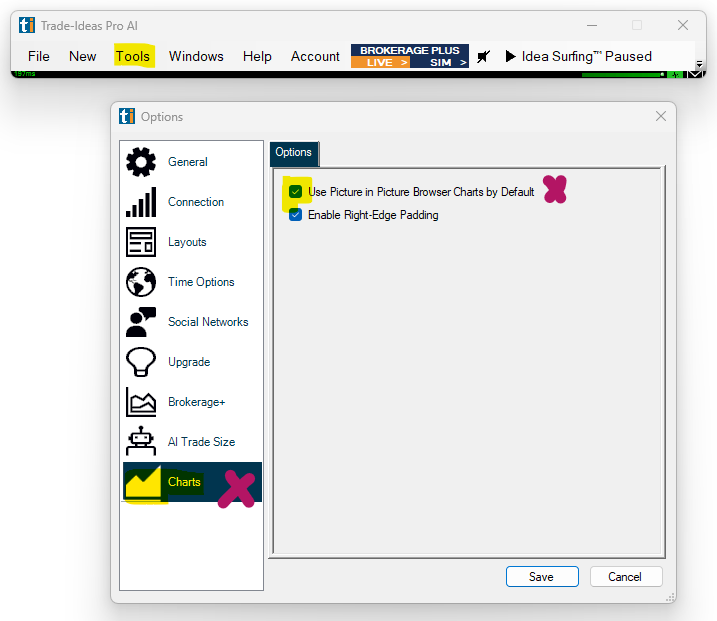
To make our legacy charts the default, remove the check-mark from Use Picture in Picture Browser Charts by Default
To use the Picture in Picture Browser Charts, also known as PiP-Charts, no action needs to be taken.
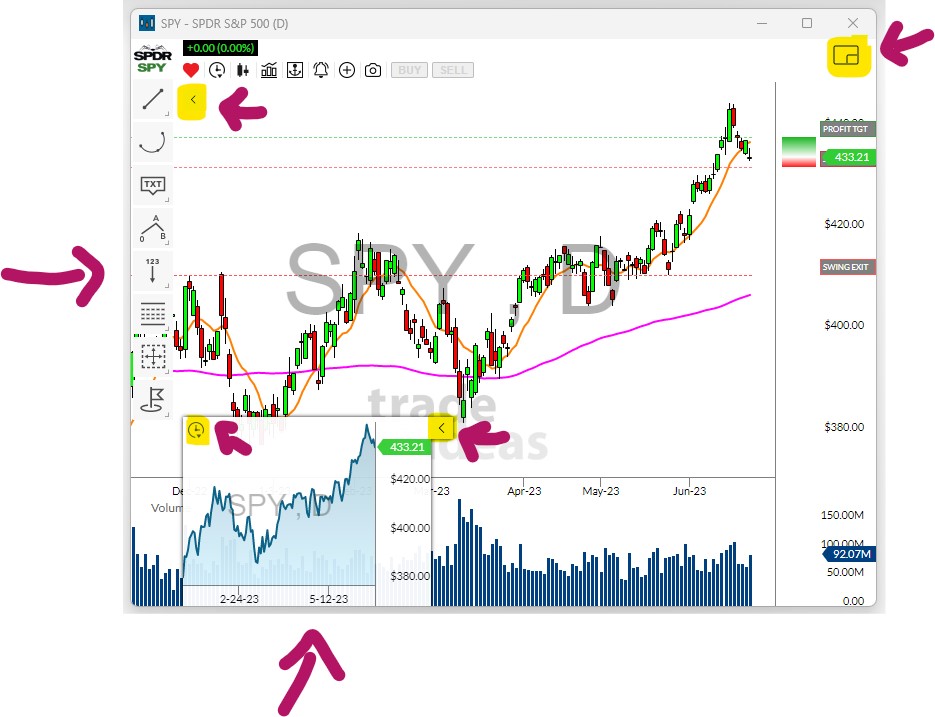
Enable Right-Edge Padding
Our Charts now contain right-edge padding by default.
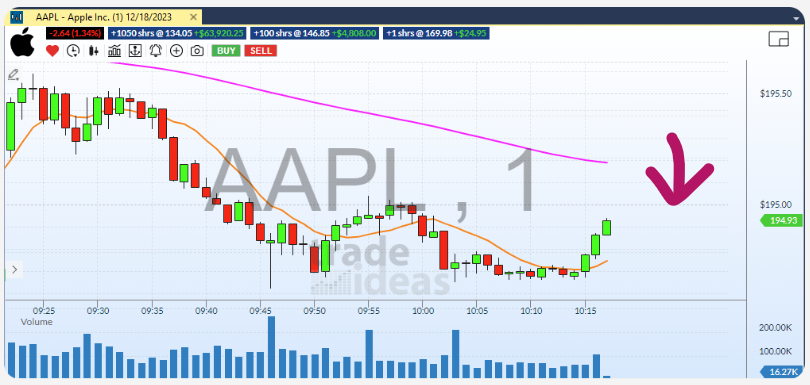
To disable this feature, deselect this option here.