Toolbar
The Toolbar provides easy access to most of the program's functions. In addition to that, it can be used to control the other layout items.
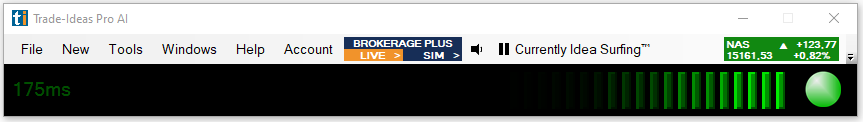
Minimize the Toolbar by clicking the minus sign in the upper right-hand corner, and all other windows will minimize as well. Bring the minimized Toolbar back from the Taskbar of your computer, and all other layout items will restore as well.
You can also control the behavior of the layout items via the Windows Tab of the Toolbar.
The Toolbar is the core control center of the program, providing access to most of its features. Each menu item of the Toolbar and its specific function within the program will be discussed below, going from left to right.