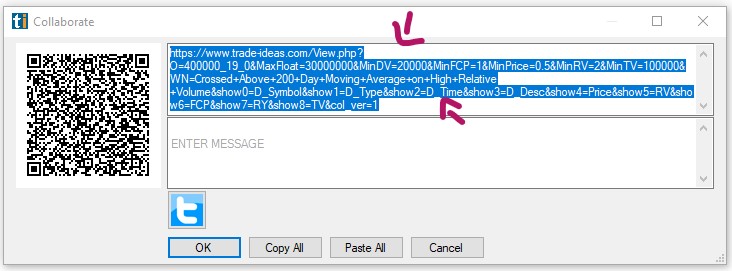Collaborate (Selected Strategy)
The Collaborate Feature enables you to export or share selected strategies of your Multi-Strategy Window.
Simply right-click into your Multi-Strategy Window, select Strategies, then choose a specific Strategy and select Collaborate from the dropdown menu.
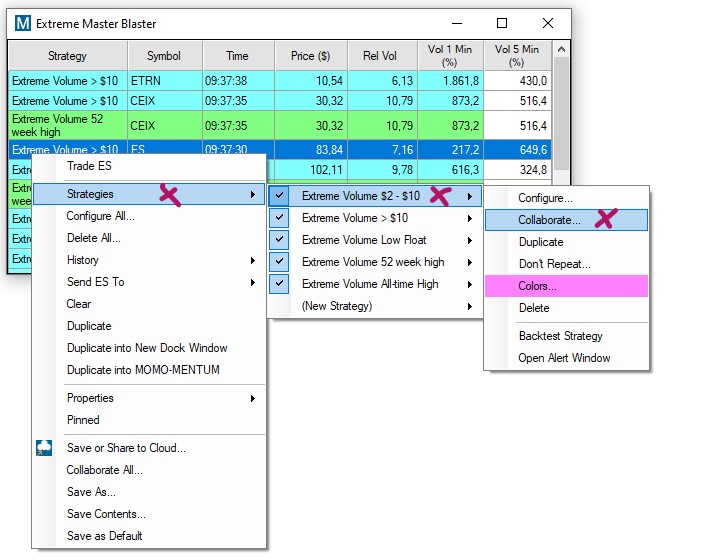
QR Codes
You can scan the displayed code with any QR reader app available on your phone. Thereafter, you can share it with others. If you choose to open the scanned URL on your phone, it will bring you to our website, where you can see the scan settings and real-time data output when logged in. If you follow the recommended link to our HTML5 page, you will be redirected to our latest Web Version. Once logged in, the particular scan will load immediately.
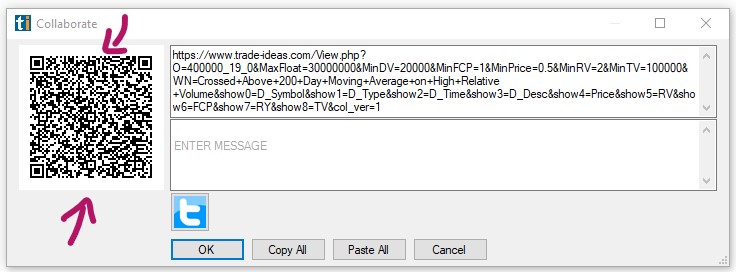
Social Media/Twitter
The Collaborate Feature also enables you to share your strategies on Twitter. Simply right-click into your Multi-Strategy Window, select Strategies, then choose a specific Strategy and select Collaborate from the dropdown menu.
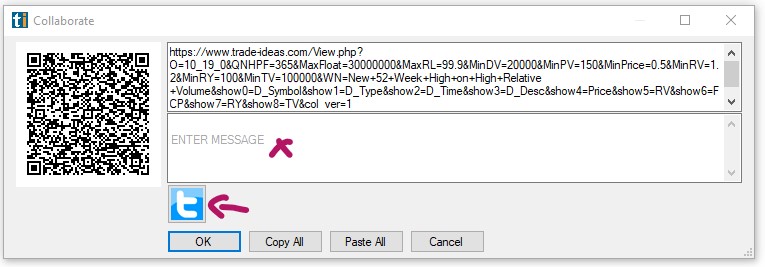
Here, enter a text message if you like. Thereafter, click the Twitter icon. If you haven't connected Trade Ideas to Twitter yet, a Twitter Authorization Form will open. Log in with your Twitter username and password. Then click, Authorize App. Thereafter, copy the displayed Pin Code into the field at the bottom left-hand side of the window and select Confirm. You will only need to do this once. Thereafter your Tweets will be sent immediately.
Copy & Paste
The Collaborate Feature enables you to share your scans via copy and paste. Simply right-click into your Multi-Strategy Window, select Strategies, then choose a specific Strategy and select Collaborate from the dropdown menu. Then, choose Copy All, to save the collaboration link to your clipboard and paste it into an email or messaging app.