Config Window
The Configuration Window enables you to adjust the settings and control the data that populates inside your scanner.
To open the Config Window, right-click into the scanner window.
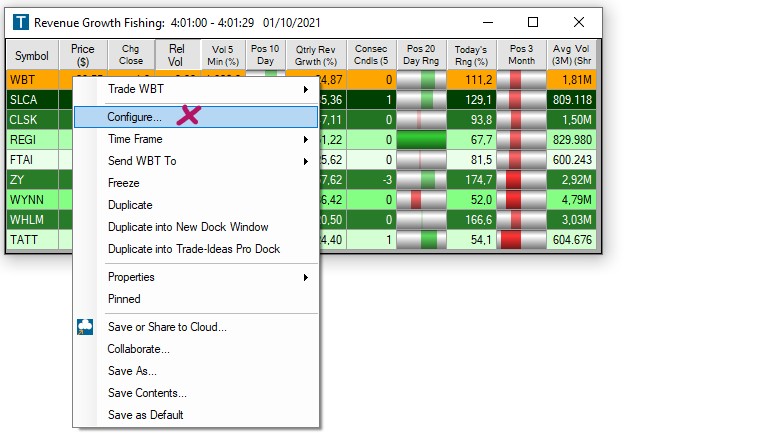
The main configuration window contains several tabs. These allow you to control the different parameters of the scanner.
-
Strategies Tab: Choose pre-configured strategies or create your own from scratch.
-
Search Tab: Find and add the over 200 available filters.
-
Window Specific Filters Tab: Specify which filters you would like to use along with your alerts and define their values.
-
Exchanges Tab: Select the stock exchanges your scanner will monitor.
-
Symbol List Tab: Create specific lists of stocks to watch or ignore.
-
Columns Tab: Select which columns will be displayed in the scanner window.
-
Sort Tab: Select the filter your Top List results will be ranked by.
-
Summary Tab: Overview of your chosen settings.
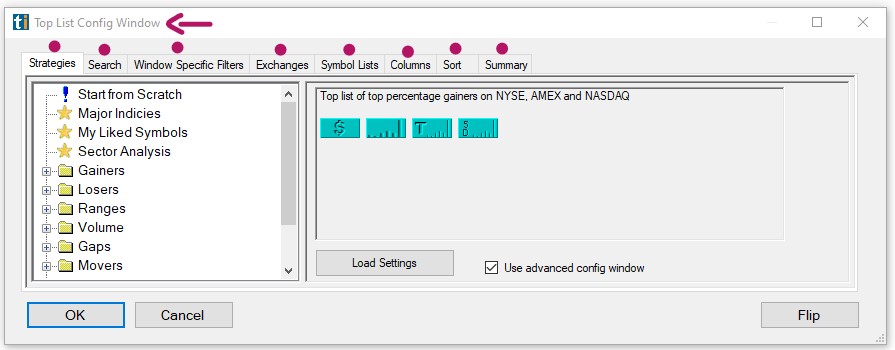
For more in-depth information about each tab, continue below.