Race Replay
By default, races show the winners and losers in real-time. By switching to replay mode, you can recap entire trading days effortlessly in just a few minutes.
One minute of replay reflects one whole trading hour.
The exact settings of the Replay Mode will depend on your Trade Ideas version.
If you're running one of our latest versions, read on and/or watch the video to set up your Race Replay.
If you are running an older version of our software, head here to see the original Race Replay Mode setup.
To review yesterday’s action, or any other time period over the past 60 odd days, right-click into the race window and select, Show Race Setup.
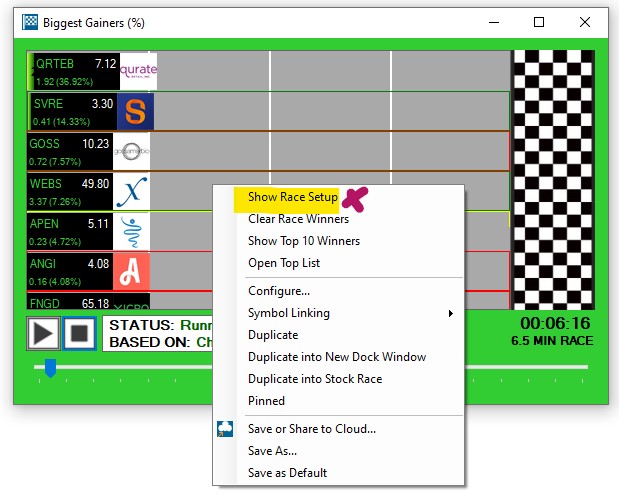
Choose a replay time period from the dropdown, or select the option Custom, if you have specific dates in mind.
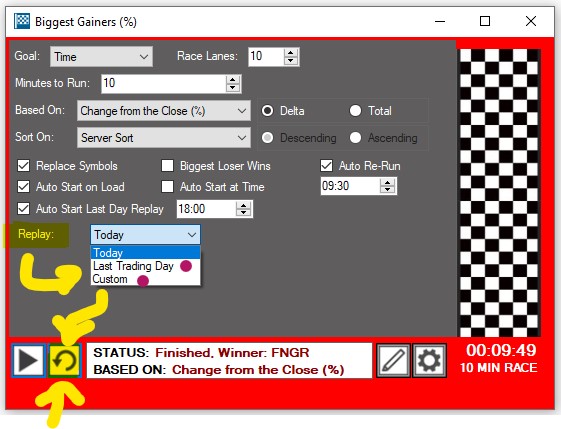
Here, enter you dates in the Replay from, and the Replay To fields:
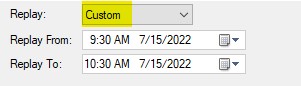
Press the dedicated Replay Button to start the replay:
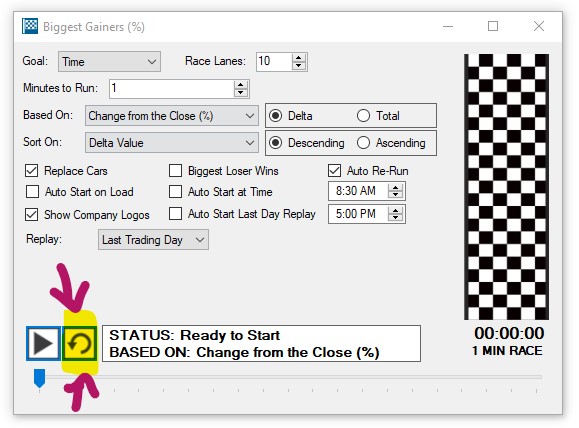
You can clearly see if a race is running in real-time or in Replay Mode.
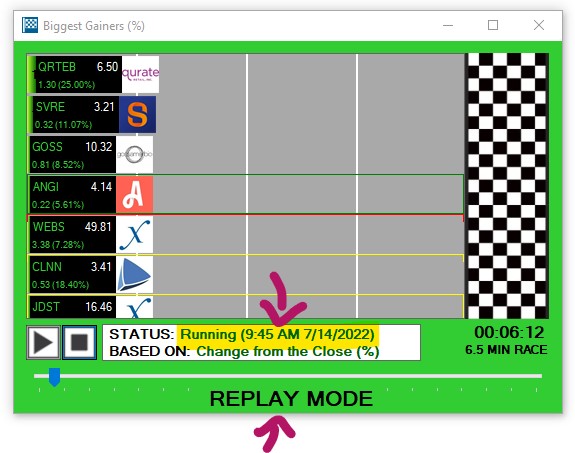
As the race progresses in 1-hour intervals from the starting date to its end, the Status Field will display the shown time, as well as the filter, the race is based on.
On the bottom right-hand side, you can see how much time is left until the end date will be reached, as well as the total replay run-time.
Original Race Replay Mode
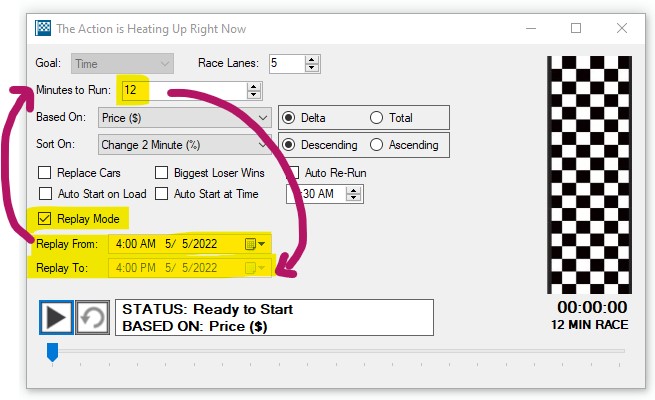
When this option is selected, the race window will display historical data between the Replay From and Replay To dates.
During the replay, you will see 5 minutes of historical data every 5 seconds.
First, select a Replay From Date and Time.
Then, enter the total run time in the Minutes to Run field. One minute of run time represents one hour of historical data.
The Replay To Time and Date will automatically adjust depending on the run time specified in the Minutes to Run field.
As an example, if today is the 6th of May and you wanted to replay yesterday's entire trading day, you would do the following:
- Enter 5th of June 4:00 am in the Replay From field
- Set the run time in the Minutes to Run field to 12
- See the Replay To field automatically update to 5th June 4:00 pm