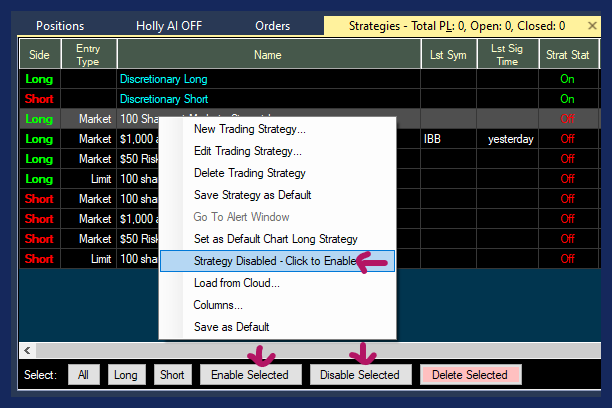Automation - Strategy Disabled/Enabled
To automate your Trading Strategy you will have to enable it every morning. As a precaution, they will not stay enabled for longer than the current trading day and will also disable when the program is closed during the day.
Highlight the strategy or strategies that you would like to enable for auto-trading then right-click and select Strategy Disabled - Click to Enable. Alternatively, press the Enable Selected button at the bottom of the Brokerage Plus Window.
To disable an automated Trading Strategy, highlight it, then right-click and select Strategy Enabled - Click to Disable. Alternatively, press the Disable Selected button at the bottom of the Brokerage Plus Window.