Preset One-Click Order Entry Templates
The Strategies Tab of the Brokerage Plus Module contains 8 preconfigured Order Entry Templates enabling you to get started with trading right away. There are 4 Templates to buy shares and 4 Templates to short.
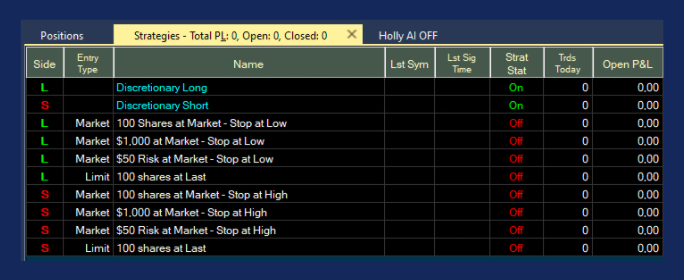
4 Long/Buy Templates:

100 Shares at Market - Stop at Low
When selected via right-click, this one-click order buys 100 shares of the chosen stock by submitting a Market Order. A Stop Loss is placed at the Low of the Day.
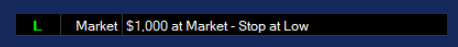
1000 Shares at Market - Stop at Low
When selected via right-click, this one-click order buys 1000 shares of the chosen stock by submitting a Market Order. A Stop Loss is placed at the Low of the Day.
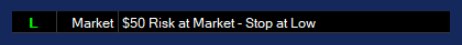
$50 Risk at Market - Stop at Low
When selected via right-click, this one-click order bases the number of shares to buy on the Distance of the Price to the Stop Loss. Assuming the Stop Loss is 20 cents per share, it will buy 250 shares (Total Amount at Risk $50/0.20). A Stop Loss is placed at the Low of the Day.
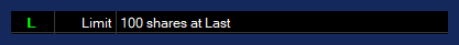
100 Shares at Last
When selected via right-click, this one-click order buys 100 shares of the chosen stock by submitting a Limit Order at the price of the stock at that time. No Stop Loss is placed.
4 Short/Sell Templates:
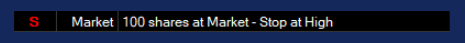
100 Shares at Market - Stop at High
When selected via right-click, this one-click order shorts 100 shares of the chosen stock by submitting a Market Order. A Stop Loss is placed at the High of the Day.
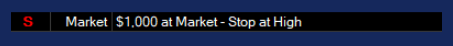
1000 Shares at Market - Stop at High
When selected via right-click, this one-click order shorts 1000 shares of the chosen stock by submitting a Market Order. A Stop Loss is placed at the High of the Day.
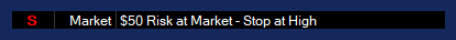
$50 Risk at Market - Stop at High
When selected via right-click, this one-click order bases the number of shares to short on the Distance of the Price to the Stop Loss. Assuming the Stop Loss is 20 cents per share, it will buy 250 shares (Total Amount at Risk $50/0.20). A Stop Loss is placed at the High of the Day.
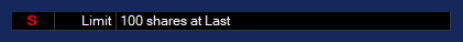
100 Shares at Last
When selected via right-click, this one-click order shorts 100 shares of the chosen stock by submitting a Limit Order at the price of the stock at that time. No Stop Loss is placed.
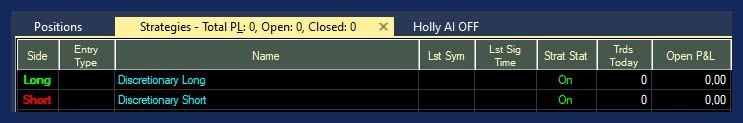
The Discretionary Long/Short Strategies aren’t strategies to place trades, they are necessary for the system and are used to list any trades that you have entered manually via the Manual Order Entry Panel without using the Strategies Tab.