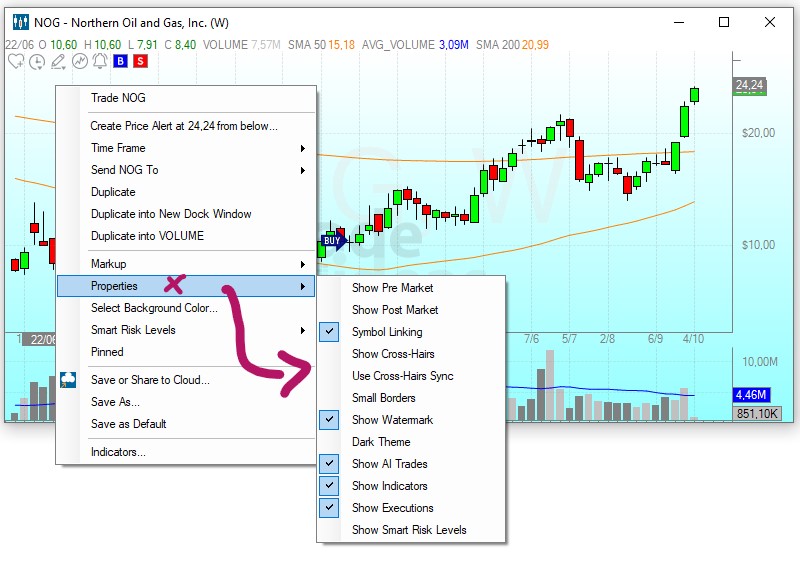Properties
Chart Navigation
-
To change the symbol of a chart, simply click into your chart and start typing. This will bring up the Change Symbol field.
-
To move back in history on your chart, use the scroll-wheel of your mouse or the left and right arrow keys on your keyboard.
-
To zoom in and out of your chart, press the control key on your keyboard while using the scroll-wheel of your mouse.
-
In our legacy charts, you can alternatively use the left and right arrow keys of your keyboard whilst holding the control key for scrolling.
HTML Charts Right-Edge Padding
Our HTML Browser Charts load with right edge padding by default.
To disable this function, head to Toolbar, open the Tools Tab, select Options and then Charts and deselect this setting. Head here for more info.
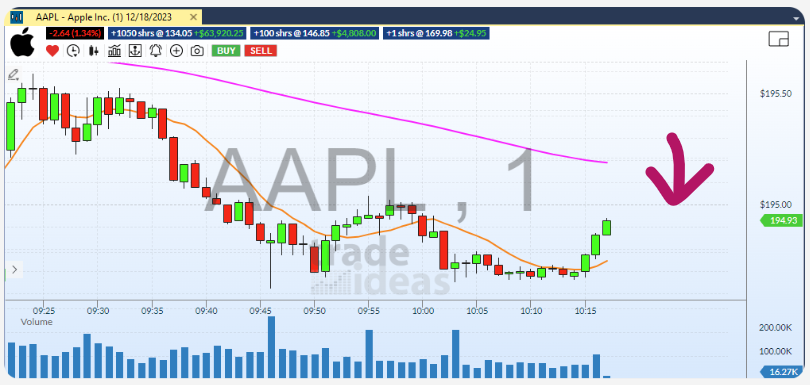
Chart Properties
Many of the chart features are located in the Properties drop-down of the right-click Menu.