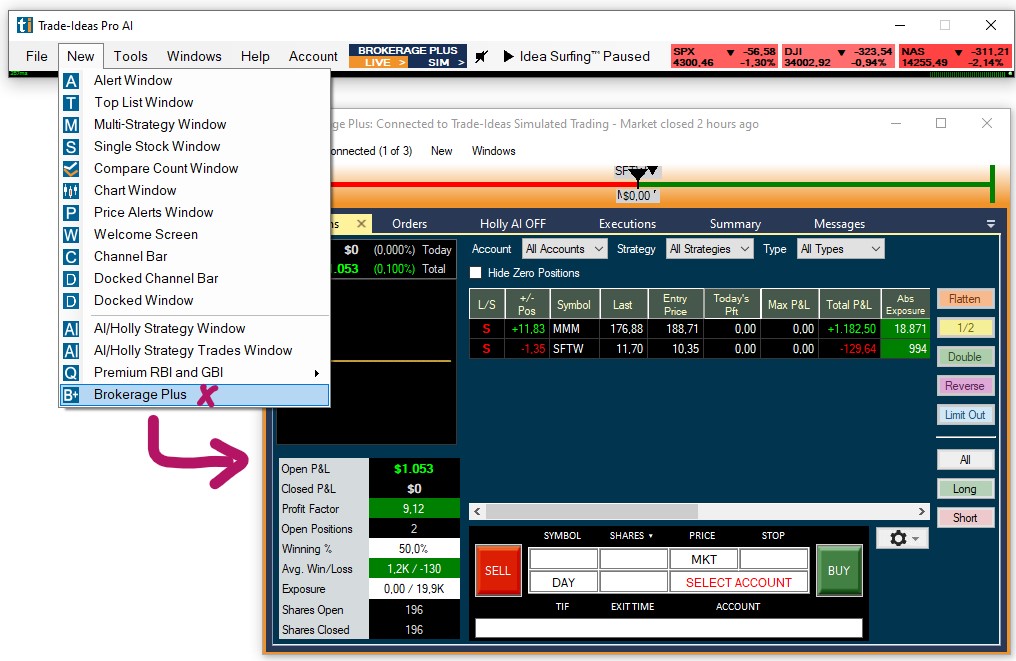Brokerage Plus
Brokerage Plus is the Trade Ideas Portfolio manager. It is the control center for all your orders and positions.
In combination with an account at a participating brokerage (e.g. Interactive Brokers or ETrade), you can place orders, as well as view and manage all your current positions in one convenient place.
Our Brokerage Plus Module enables you to execute trades directly within Trade Ideas via One-Click Order Entry from charts and scanners. In addition to that, you can automate your own strategies.
Brokerage Plus includes a real-time simulator, in which seasoned pros can test new trading strategies and new traders can learn trading in real market conditions before going live.
The Brokerage Plus Module enables you to trade in:
-
our real-time simulator
-
an ETrade Live account
The Brokerage Plus Module enables you to set up:
-
One-click Orders for scans
-
One-click Orders for charts
-
complex trading strategies based on scans
-
complex trading strategies based on custom formulas
-
automation for your trading strategies
To open the Brokerage Plus Module, go to the Toolbar, open the New Tab, and select Brokerage Plus.
Alternatively, click on the Brokerage Plus Live or Brokerage Plus Sim button located in the Toolbar.
If you select Brokerage Plus Sim, a connection to our in-house Trade Ideas Simulator will automatically be established.
To connect to an account at a participating brokerage further steps have to be taken.