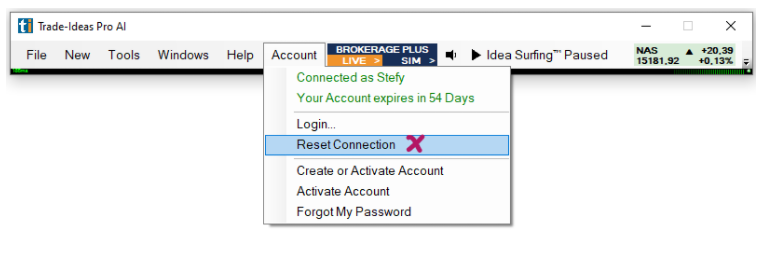Connection
The default Connection Type is Primary. This connects you to our main server bank and is generally the fastest connection. The Primary connection requires connection over the specific Port 8844, which might be an issue depending on your network.
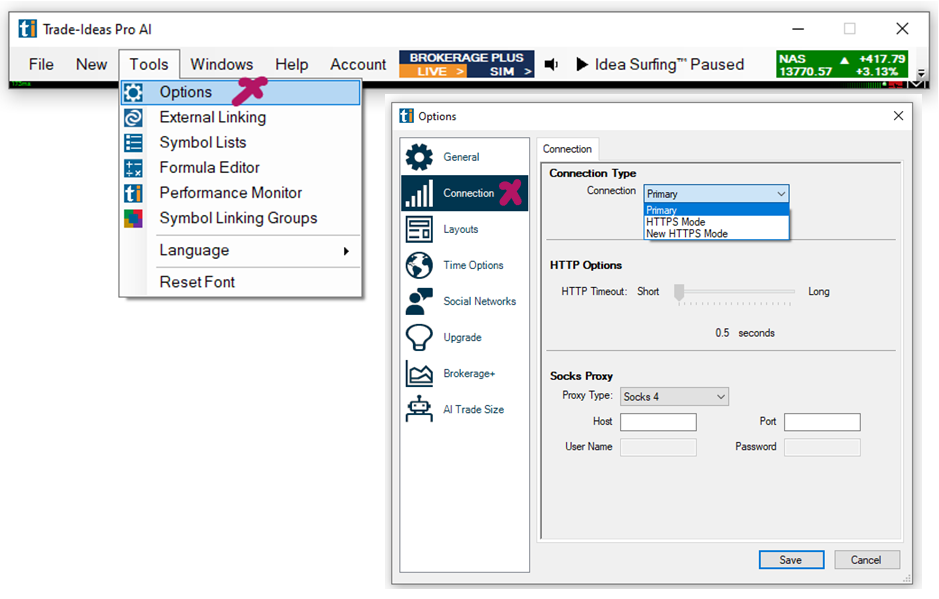
If you are experiencing connectivity issues due to being on a controlled network (Firewall, Antivirus software, ISP settings, Hotspot) select HTTPS Mode. This way, you connect over the standard web browser available ports. Meaning, as long as you are able to browse the internet on your network, you will also be able to connect to Trade Ideas. HTTPS Mode and New HTTPS Mode both use the same port configuration, standard secure Web Port 443.
Whenever you make changes to the Connection Type settings, you have to reset your connection. To do so, choose the Accounts Tab from the Toolbar and select Reset Connection.