AI Profit & Loss
The AI Windows give you a clear and detailed insight into the Profit & Loss the AIs generate.
Profit & Loss Columns
The Columns display the Profit & Loss per Trade based on AI Risk Mode & AI Risk Size. That’s why you always see three different columns, namely aggressive, moderate and conservative.
You can adjust the Risk Size by heading to the Toolbar. Open the Tools Tab, then select Options, and AI Risk Size.
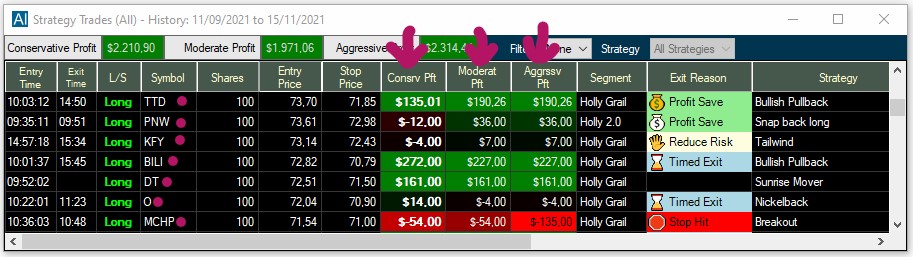
Profit & Loss Top Menu
The Strategy Menu on the top left-hand displays the total Profit & Loss based on AI Risk Mode & Risk Size.
You can choose to show or hide the Profit & Loss Menu.
Simply right-click into the AI Strategy Trades Window and check or uncheck Show Strategy Menu.
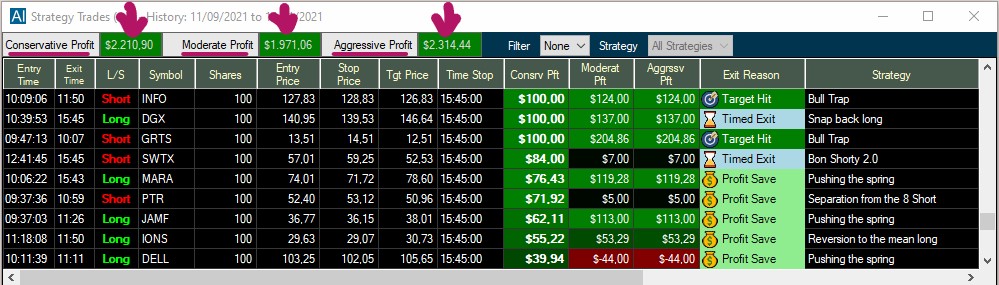
The Profit & Loss is always based on two settings:
1. The AI Risk Mode
All AI Windows display Profit & Loss based on the chosen AI Risk Mode. You can select between aggressive, moderate, or conservative.
-
Aggressive Mode
In aggressive mode, Holly will not place a stop.
Please note: This mode is not recommended for live trading and is for presentation purposes only. Trading without a stop loss can result in substantial losses, it should not be attempted by inexperienced traders and always should be considered carefully.
-
Moderate Mode
In moderate mode, Holly will consider 2 exit reasons.
Stop Hit: Holly will exit when her Stop Price is hit
Timed Exit: Holly will exit when the Time Stop is hit
-
Conservative Mode
In conservative mode, Holly considers 5 different exit reasons.
Stop Hit: Holly will exit when her Stop Price is hit
Target Hit: Holly will exit when her Target Price is hit
Profit Save: Holly will exit when the Trailing Stop Price is hit
Reduce Risk: Holly will exit when the Price Action is unexpected
Timed Exit: Holly will exit when the Time Stop is hit
2. The AI Risk Size
By Default, the Risk Size is set to 100 shares per trade.
This setting can be adjusted to reflect your personal investment style. From the Toolbar choose Tools, select Options, and then AI Trade Size.
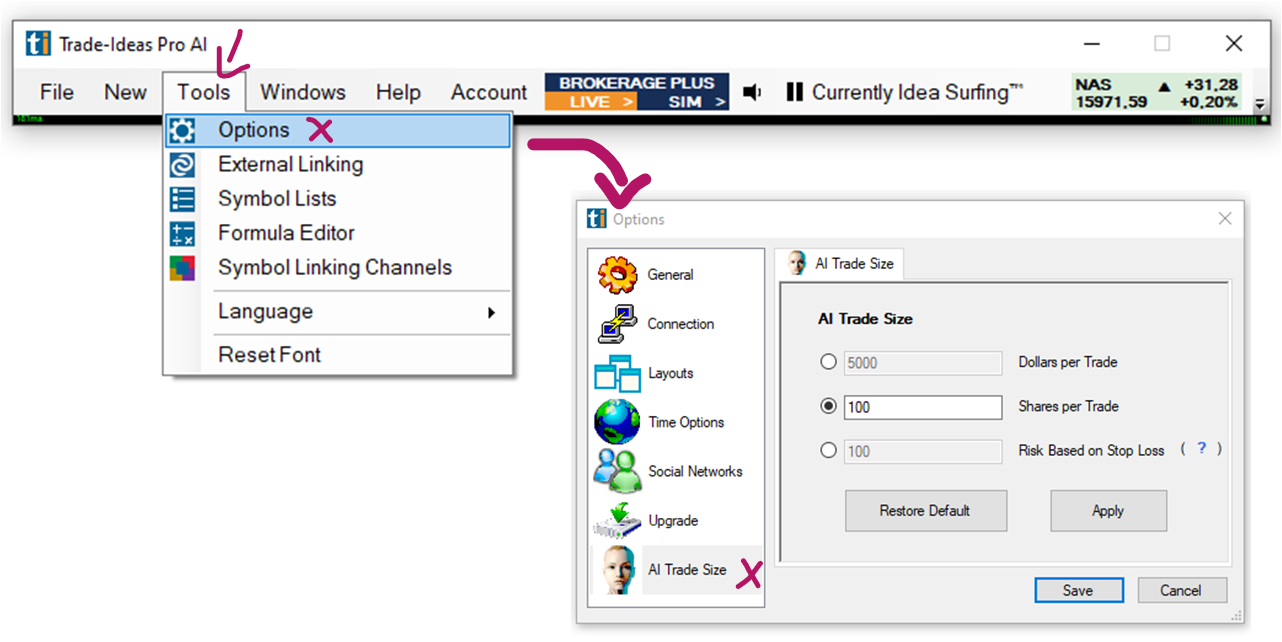
Here you have the choice between defining Holly’s entry parameters based on:
-
Dollars
If you entered $2000 as the amount and the stock price is $20, Holly will buy 100 shares. If the stock price is $40, she will only buy 50 shares.
-
Shares
You can enter a fixed number of Shares per trade to buy or short.
-
Risk
If you choose to risk $100 and Holly’s algorithmic stop loss per trade is $0,20, she will buy 500 shares per trade.
-
Default
By Default, the AI Profit & Loss is based on 100 shares per trade.
These settings will be used to calculate the Profit & Loss in both AI Windows as well as the Holly AI Tab within Brokerage Plus. The sizing of your personal Holly trades, on the other hand, will depend on your Holly Trading Instructions.