Trade XYZ
Our Brokerage Plus Module enables you to send orders based on Holly's strategies directly to participating brokers or our simulator.
As a first step, open the Brokerage Plus Module by clicking, Brokerage Plus Sim in the Toolbar. This will automatically connect you to our Simulator.
You can confirm that you are connected to our Simulator, by clicking Connect in the top left-hand corner. If the connection bar and the chosen connection option are green, the connection has been established. To connect to a participating Brokerage Platform, follow the instructions in the Brokerage Plus How to connect Holly section.
Once connected, right-click the symbol you would like to trade within the AI Strategy Trades Window and select Trade XYZ.
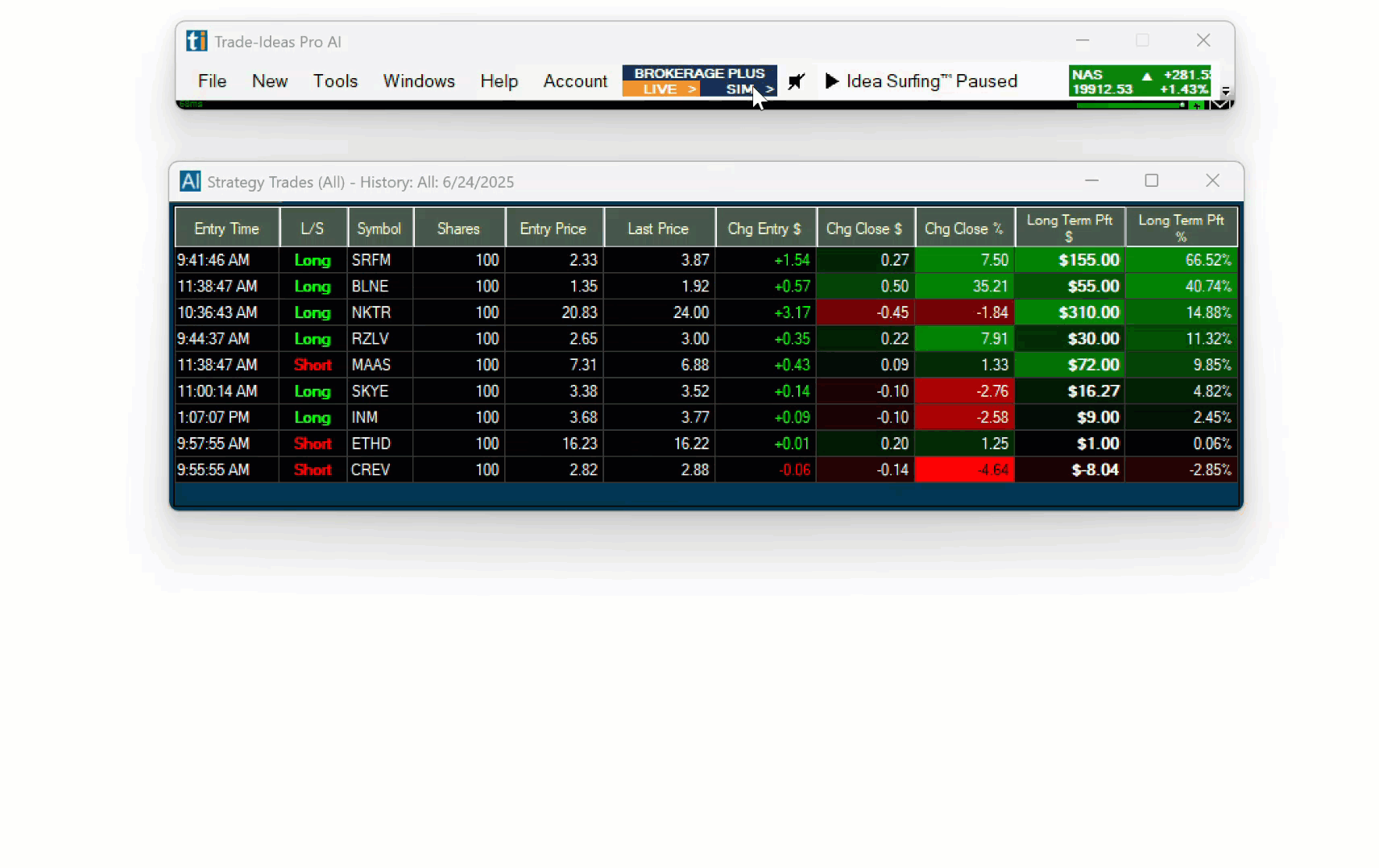
You have a few preset Order Entry Templates to choose from, but you easily can modify them, or create your very own One-Click Orders including stops and targets from scratch.
For more info head here: One-Click-Trading Strategies