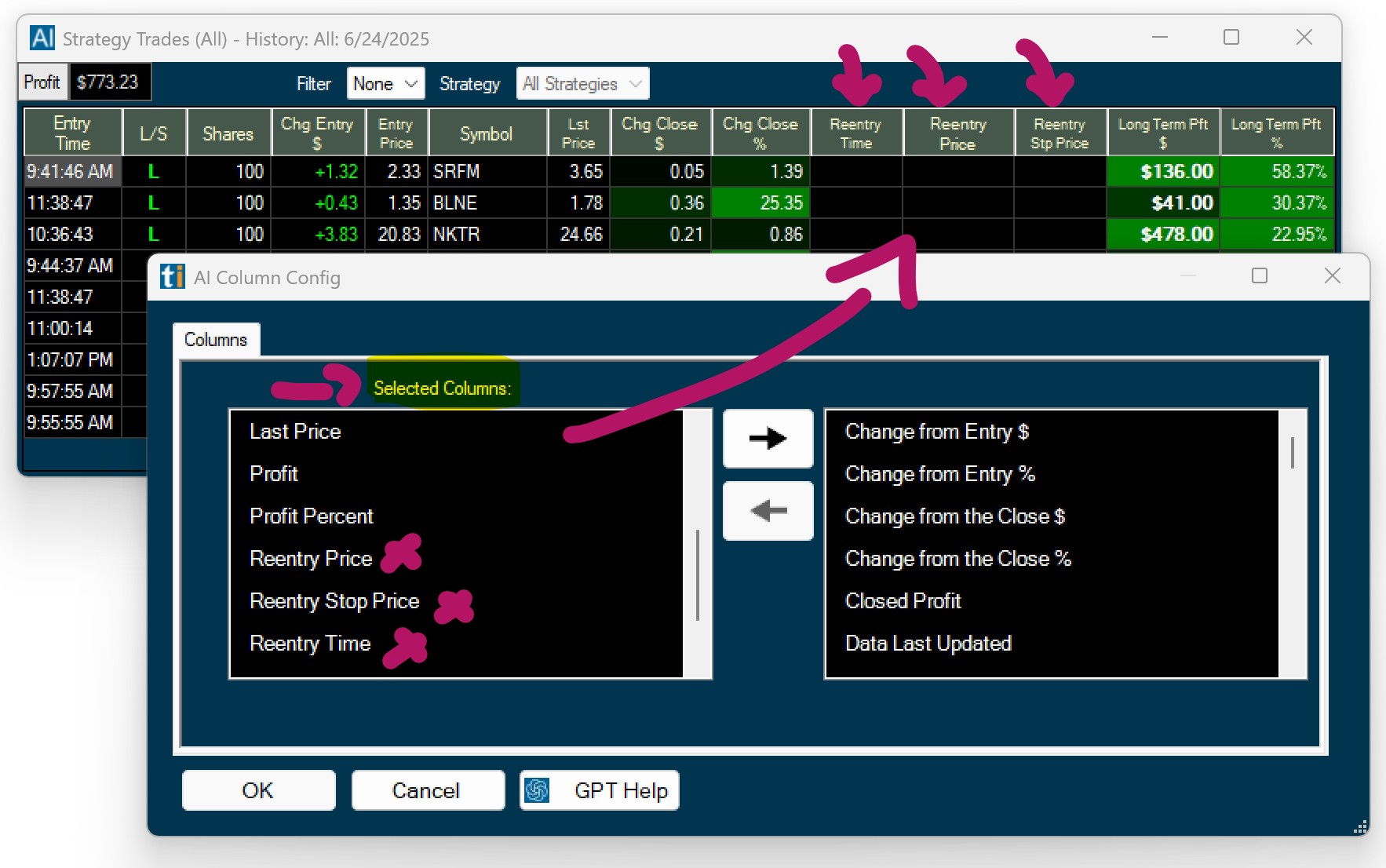Columns
The columns can be reorganized via left-click drag and drop. The individual columns can also be extended or compressed by using your mouse.
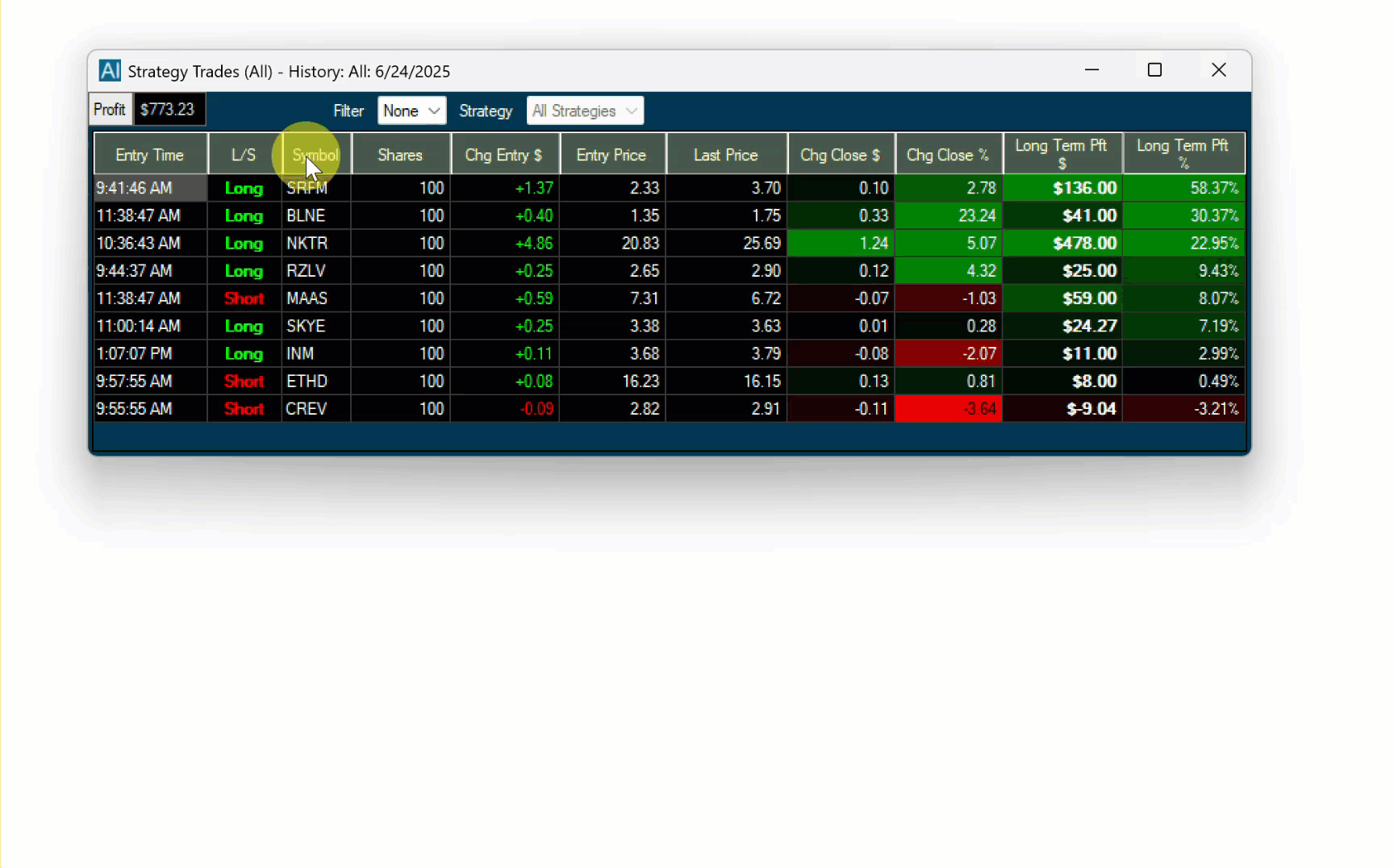
To add more columns right-click into the window and select Columns.
The left-hand side shows the already listed columns, the right-hand side shows the columns that can be added.
Select additional columns by highlighting them with a left mouse click.
Click the arrow pointing to the left to move them to the Selected Columns field.
To remove any of the already selected columns, highlight the column, then click the arrow pointing to the right.
Click OK when you are done.
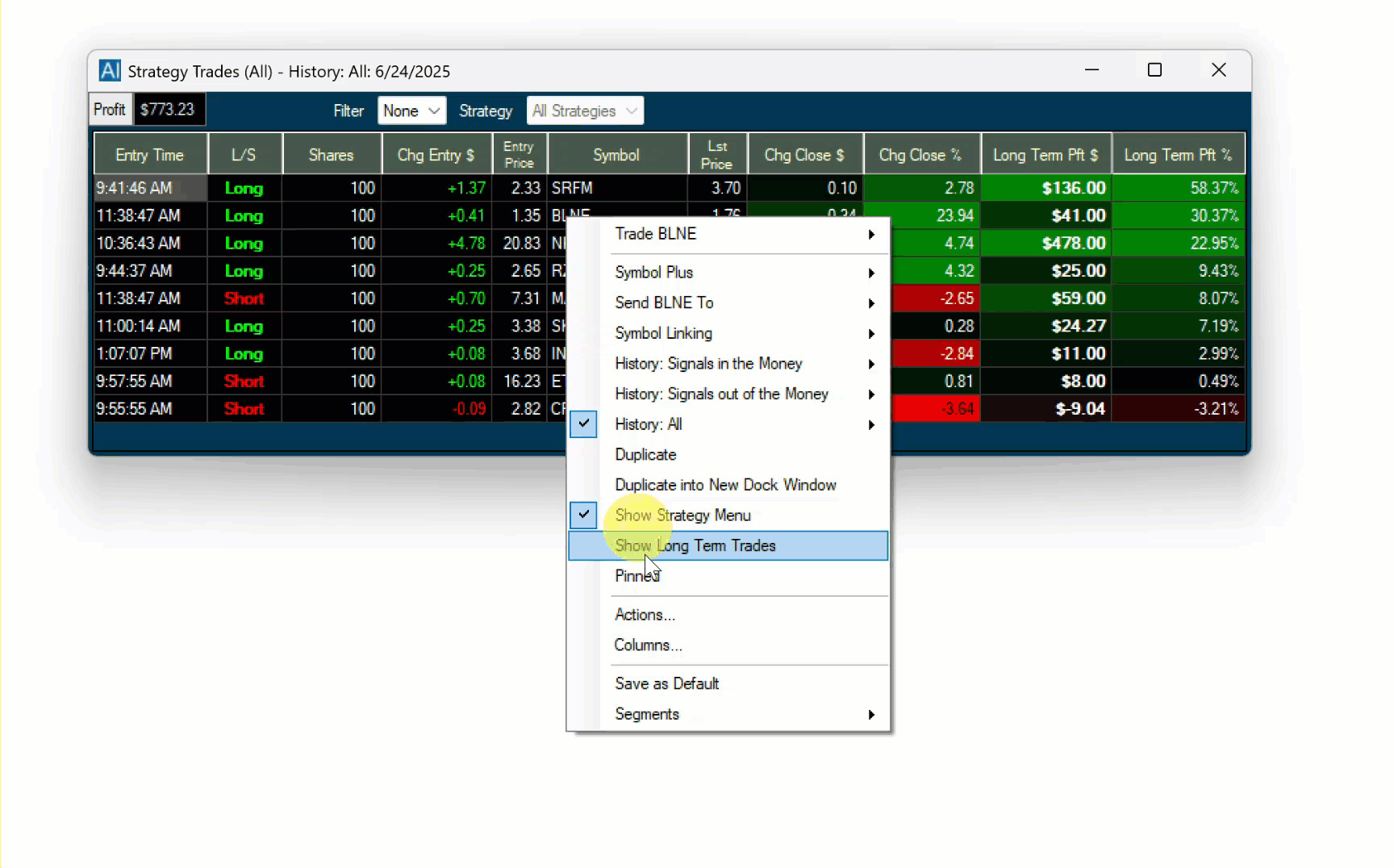
Reentry Feature
If a stock rallies back up or down after Holly's Stop has been hit, she will re-enter the trade once the price reaches the halfway level between the stop price and her initial entry. Her initial Stop will stay in place. Reentries are treated as new trades and have no impact on the P&L of the initial trade.
You can see Holly’s Reentry Time and Reentry Price by selecting and adding the corresponding columns via the right-click Menu.