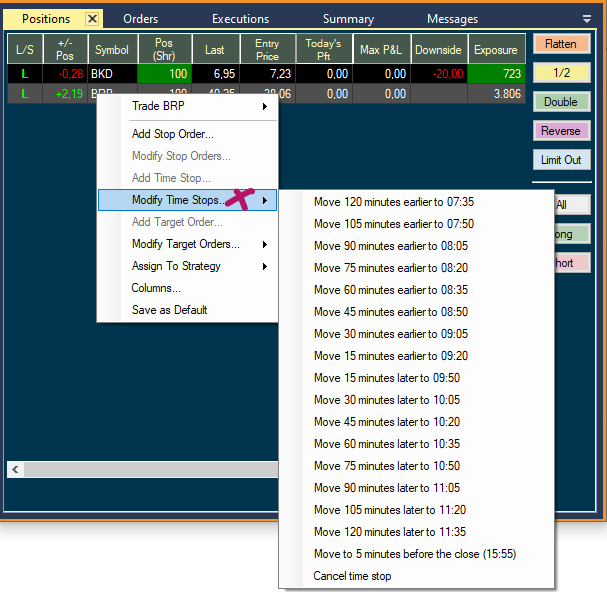Modify Stop Order
To adjust an already placed Stop Loss, highlight your position, then right-click and select Modify Stop Order. Thereafter, choose a preset value for your Stop Loss or enter an exact price.
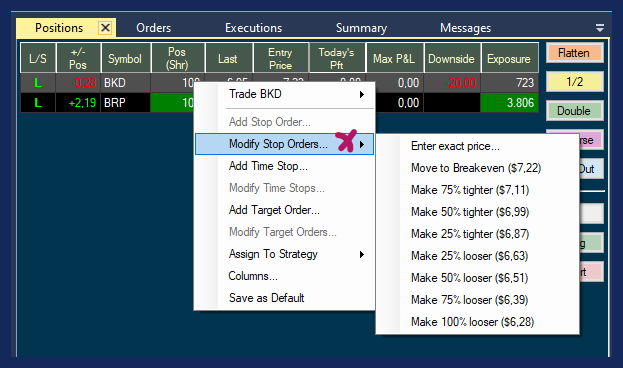
Alternatively, you can move your Stop Loss, which is displayed as a line on your chart including the projected loss value, right on the chart.
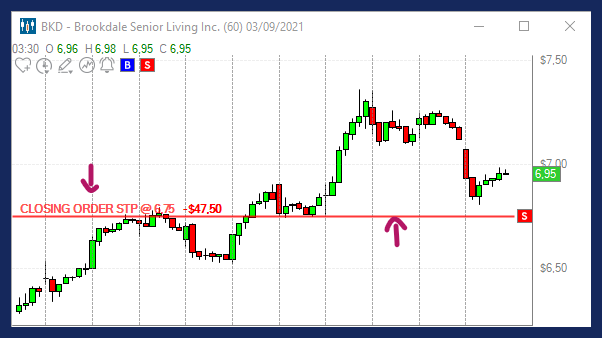
Modify Time Stop
To modify a Time Stop, highlight your position, then right-click and select Modify Time Stop. Thereafter, choose a time.