Power Up with Trade Ideas
Power Up with Trade Ideas
Good afternoon, friends!
Hello Traders!
If you’ve been using Brokerage Plus for your trading activities, or using it to compete in our simulated Portfolio Master Challenge, you might have noticed the handy rapid order buttons on the right-hand side of the platform dashboard.
With our rapid order buttons, managing your position can be as easy as a single click.
These buttons are quite efficient, but what if you want to customize them to better suit your trading preferences?
In this post, I’ll walk you through how to modify these buttons, with a specific focus on replacing the ‘limit out’ button with a new function that allows you to trim your position by a quarter.
Alternatively, check out this video:
Accessing the Rapid Order Button Settings
To get started, navigate to the tools menu located at the top of the Brokerage Plus platform. From the dropdown list, select ‘Options’.

This will bring you to a menu where, among other things, you can manage your rapid order buttons.
In this menu, look for ‘Brokerage Plus’ and then ‘Quick buttons’. This is where we’re going to make our modifications.
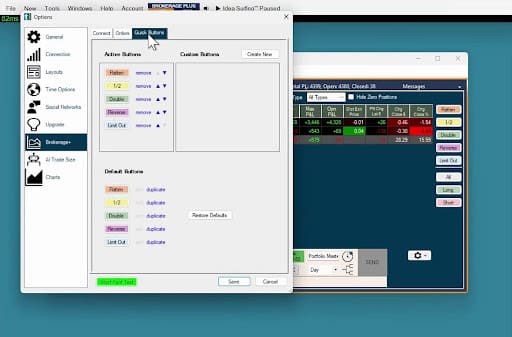
Creating a New Rapid Order Button
With the ‘quick buttons’ settings open, I’m going to replace the ‘limit out’ button with a new one.
This new button will enable me to trim my trading position by a quarter. I found this very useful, especially when I need to leverage quick decision-making in my operations. If you’ve been longing for this feature as well, let’s get into how to set it up.
First, remove the ‘limit out’ button by clicking on it and selecting ‘remove’.

Now, let’s create our new button.
Enter the following values into the specific fields:
Name: ¼
Apply To: Selected Position
Quantity: 1
Quantity Units: ¼Pos
Order Side: Sell
Order Type: Market
Then click Save.

Positioning the New Rapid Order Button
With our ‘one quarter’ button created, we want to add it to our quick buttons set. To do so, select it on the right-hand side under Custom Buttons, then click “add”.
Save your settings, then exit the config window.

With those steps, our ‘one quarter’ button is now part of the rapid order buttons at the right-hand side of Brokerage Plus. To use it, simply highlight the position (or positions) you want to trim and click on ‘one quarter’. It will send out market orders for a quarter of the selected position size, and voila – you’re done!

Well, that’s it for this post! I hope you’ll find these modification tips useful in making your trading experience more seamless and efficient.
