Preview of Trade-Ideas Pro v2.0
Preview of Trade-Ideas Pro v2.0
Jul 28, 2006
A colleague’s wise words recently described our efforts this summer:
“Most highly successful people across a variety of fields—from arts to athletics and science—succeed by maximizing their strengths, not by focusing efforts on their weaknesses.”
The ability to translate trader preferences into features is a major strength of Trade-Ideas. Our small firm is built to turn feedback into improvements which we capture via emails, IMs, this blog, and the conferences we attend or host. Glimpse our track record in the “What’s New” section of our web-site. It keeps us busy and more importantly keeps Trade-Ideas as a must have tool among our subscribers.
Apparently the summer months and this market leave little else for traders to do but stuff the suggestion box. On June 26th we released version 1.9. Now we prepare our customers for the biggest change yet to Trade-Ideas Pro: Version 2.0.
We will reward readers of this blog with a special invitation to beta-test Trade-Ideas Pro Version 2.0 ahead of its formal release.
What’s New for v2.0:
The main difference in 2.0 is the configuration screen. Here is a screen shot:
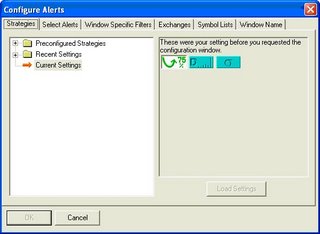
A new tab appears in the first position. It’s the Strategies section which we moved from the right-click menu to the configuration menu.
Now a trader using Trade-Ideas Pro can see under ‘Current Settings’ a summary of the selected alerts and filters in their current strategy.
Click on the ‘Preconfigured Strategies’ folder and see it expand to show you the current list of strategies traders use ‘as-is’ or modify on their own. Note that a description of each strategy appears on the right. See what this looks like below:
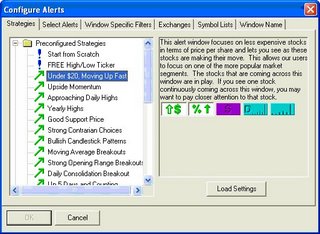
All of your personal settings are still available to subscribers in the ‘Recent Settings’ folder. Clicking on the name of a recent setting will again reveal the settings of your strategy.
One more useful feature of the summary area on the right: Click on any of the icons representing an alert or filter and be taken immediately to that alert or filter in the configuration screen – No more hunting in the menu for what a trader selected.
Once a subscriber changes any setting in a strategy, they are automatically prompted to modify the ‘Window Name’ tab. We also post the list of what just changed as a helpful confirmation. This keeps changes organized and easier to track when viewing them later. See the screen shot below:

What you are seeing is a work in progress. All of this is getting set up to prepare our customers for the best innovation to come out in a very long time which we call the “Odds Maker”.
Interesting? We would very much like to hear your feedback and comments. Please post a comment and share your opinion.
Stay tuned here for more details.
Footnote:
- Users of Trade-Ideas Pro are always encouraged to download the latest version of the application in order to benefit for our latest improvements. This is unrelated to any new alerts or filters we may add from time to time. Downloading the latest version of the application is necessary to benefit from other aspects of the service, like the visual enhancements described above and background “plumbing” maintenance that keeps the service as fast as possible.
- No matter which platform you use (e.g., browser, TI Pro), you can always access any new alerts and/or filters we add. These are automatic to subscribers because both applications make a “call” to our servers for the latest list whenever someone interacts with our alert window settings via ‘Configure’. When we add them, you receive them instantly.
