Above Low
Table of Contents
Understanding the Above Low Filter
The "above low" filter is used to identify stocks whose current price is above their recent low price within a specified timeframe. This filter helps traders identify potential trading opportunities, particularly stocks that have rebounded from recent lows or are trading above key support levels.
This filter is similar to the position in range filters. Both show how close the current price is to the low of the day. The difference is that this filter is measured in dollars while the position in range filters are measured in percent.
This filter is not available before the market opens.
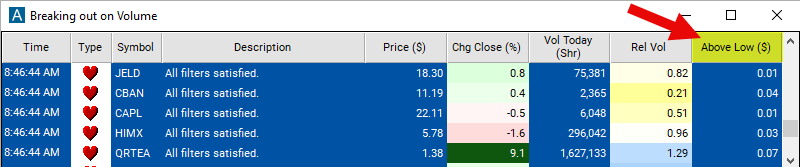
Above Low Filter Settings
The settings of each Trade Ideas filter are defined in the Window Specific Filters Tab located in the Configuration Window of your Alert/Top List Window.
Here is how to setup the filter in your configuration window:
-
Set the max above low filter to a small number to find stocks which are current trading close to the low of the day. Use the min below high filter to find stocks which are not currently trading close to the low of the day. For example, set the max above low filter to 0.08 to find stocks which are trading no more than 8 cents above the low of the day.
-
Use negative numbers to find stocks trading below the low of the day. This is possible, especially after market hours. The low of the day only includes official prints, and ignores most pre and post market activity. For example, set the max to -0.10 to find stocks which are trading at least 10 cents below the official low of the day.
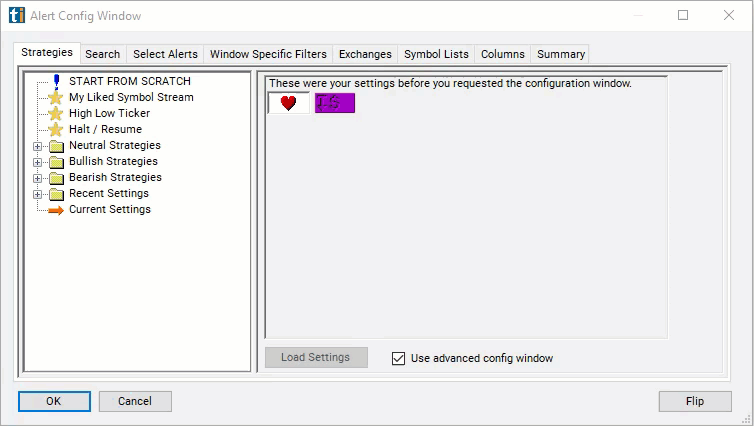
Using the Above Low Filter
Several trading strategies can be employed with the Above Low filter. Here are a few examples:
Trend Following: Traders may use the "above low" filter as part of a trend-following strategy to identify stocks that have bounced back from recent lows and are potentially in an uptrend. They may enter long positions in stocks that are trading above their recent lows, expecting the uptrend to continue.
Pullback Trading: Traders may view stocks trading above their recent low prices as potential opportunities for pullback trades. After a stock has rebounded from a recent low, traders may wait for a pullback or retracement towards the recent low level before entering a long position, expecting the uptrend to resume.
Breakout Confirmation: Traders may use the "above low" filter to confirm breakout trading opportunities. When a stock breaks out above a resistance level or a previous high, traders may wait for a pullback where the price stays above the recent low before entering a long position, confirming the validity of the breakout.
Support and Resistance Trading: Traders may use the "above low" filter to identify support levels based on recent lows. They may enter long positions when a stock bounces off a recent low level, indicating strong support, and expect the price to continue moving higher.
FAQs
What does the "above low" filter indicate?
- The filter indicates stocks whose current price is above their recent low price within a specified timeframe. It suggests potential buying opportunities based on rebounds from support levels or oversold conditions.
How is the recent low price determined?
- The recent low price is typically calculated over a specific timeframe, such as the last 52 weeks or a shorter period like the last month or week. It represents the lowest price the stock has reached within that timeframe.
Why is the "above low" filter important in trading?
- The filter helps traders identify potential trading opportunities based on stocks that have rebounded from recent lows. It assists in spotting potential buying opportunities after pullbacks or reversals from oversold conditions.
Filter Info for Above Low [AboveLow]
- description = Above Low
- keywords = Highs and Lows Single Print
- units = $
- format = p
- toplistable = 1
- parent_code =




