New Low (filtered)
Table of Contents
- Understanding the New Low Filtered Alert
- Default Settings
- Custom Settings
- Description Column
- Quality Column
Understanding the New Low Filtered Alert
This alert is a subset of its unfiltered counterpart. It refers to the lowest price that a stock has reached in a particular period. When a stock reaches a new low, it means that a stock has reached the lowest level it has ever been during that period. The difference is that when the price quickly changes several times in a row, only one of these alerts will appear. The unfiltered alerts appear once every time the price changes.
Daytraders often prefer to display the unfiltered versions of these alerts on a large set of stocks. The effect is to create a window where the user can quickly see if the market as a whole is moving up or down. Other traders prefer to see fewer, more interesting alerts. For that effect, select these filtered versions of the alerts. Some people create two or more alert windows, some with filtered alerts and some with unfiltered alerts.
Default Settings
By default, no more than one alert per stock will appear each minute. However, if a stock price changes by more basis points than expected, new alerts will be displayed more often. The cutoff point for each symbol is automatically chosen based on volatility.

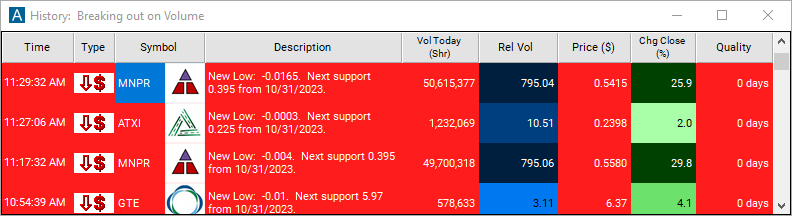
Custom Settings
For 'New Low (filtered)' alerts, you have the option to use an alert specific filter. This filter is located immediately to the right of the corresponding alert and is always optional. You can decide to leave it blank if you want to receive more alerts, or you can fill it in to restrict the number of alerts you receive.
This filter allows you to specify the quality of the alert. When you set a higher number for this filter, you are telling the alerts server to display only alerts that meet a higher quality standard, resulting in fewer alerts being shown.
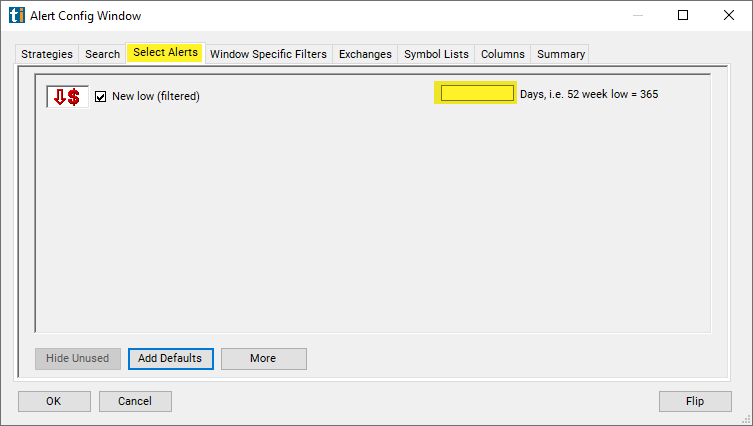
When setting an alert for 'New Low (filtered),' you can specify a minimum number of days. Here's what different values mean:
- 0: Any new low triggers an alert.
- 1: A low must be lower than yesterday's low to trigger an alert.
- 7: Only new lows for the week will be shown.
- 365: Only 52-week lows will be shown.
You can use any number between 0 and 366. The default value is 0.
Description Column
The description column of your scan will provide more details about the new low. When the alert server detects a new low, it looks for the most recent day before today when the price was lower than it is now. It reports the day when this happened, and the low for the day as the support in the description column. Note: This is a very simple version of support based only on daily lows. Several other alerts implement more advanced algorithms for finding support and resistance.
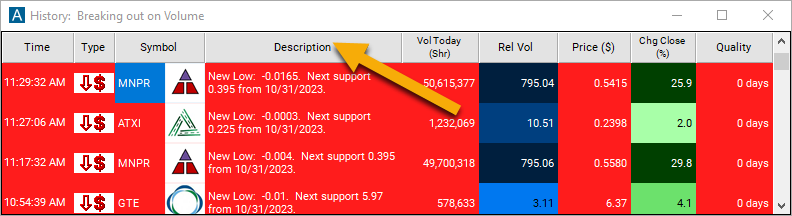
Quality Column
This value represents the number of days it has been since the stock has been lower than the recent alert notification.
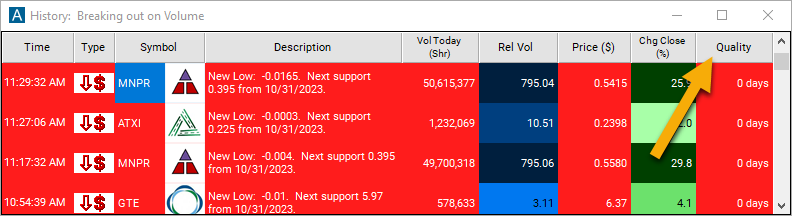
Alert Info for New Low (filtered) [NLPF]
- description = New low (filtered)
- direction = -
- keywords = Highs and Lows Single Print
- flip_code =
 New high (filtered) [NHPF]
New high (filtered) [NHPF] - parent_code = NHPF




