Volume Yesterday
Table of Contents
- Understanding the Volume Yesterday Percent Filter
- Volume Yesterday Percent Filter Settings
- Using the Volume Yesterday Percent Filter in Trading
- FAQs about Volume Yesterday Percent
Understanding the Volume Yesterday Percent Filter
The Volume Yesterday Percent Filter provides a quick snapshot of a stock's previous day's trading activity relative to its average, giving traders insights into volume shifts.
The filter computes this percentage by comparing the number of shares traded yesterday to the average number of shares the same stock usually trades over a complete day, based on data from the last 10 trading days. This provides a dynamic view of how the day's trading volume is shaping up relative to its usual activity.
The Volume Yesterday % filter is a robust tool for capturing a quick snapshot of a stock's previous day's activity, especially when you're interested in significant deviations from its typical trading volume.
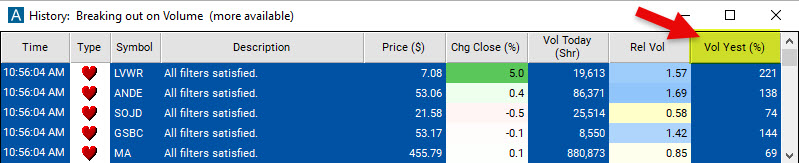
Volume Yesterday Percent Filter Settings
Activating the Volume Yesterday % Filter is straightforward. You'll find its settings under the Window Specific Filters Tab in your Alert/Top List Window's Configuration Window. You can set a minimum and/or maximum value, and stocks that don't fit within your parameters are automatically excluded from your scan results.
-
To find stocks that yesterday traded 300% of their normal volume, add the Volume Yesterday Percent Filter to your scan and enter 300 in the minimum field in the Windows Specific Filters Tab.
-
To find stocks that yesterday traded on lower than average volumes, add the Volume Yesterday Percent Filter to your scan and enter a value below 100, for example 90, in the maximum field in the Windows Specific Filters Tab.
-
If you set the minimum Volume Yesterday to 100, you will only see symbols which traded on higher than average volume yesterday.
-
If you set the minimum Volume Yesterday to 250, you will only see symbols which traded on at least two and a half times their normal volume yesterday.
-
If you set the maximum Volume Yesterday to 90, you will only see symbols which traded on less than 90% of their normal volume yesterday.
Using the Volume Yesterday Percent Filter in Trading
Traders incorporate the Volume Yesterday Percent Filter into their strategies for several reasons. Here's how it can provide value and how it compares to analyzing today's volume:
- Pre-market Analysis: Before the market opens, traders have access to yesterday's volume but not today's. Analyzing yesterday's volume can help them plan their strategies and identify potential trading opportunities for the day ahead.
- Historical Context: The Volume Yesterday Percent Filter provides a snapshot of a stock's recent trading activity. While today's volume shows what's happening right now, yesterday's volume gives you context. It tells you whether today's volume is part of a larger trend or a new development. For instance, a high volume today might mean more if it follows a high volume yesterday.
- Identify Momentum: If a stock has significantly higher trading volume yesterday than its average, it could signal the start of a momentum trend. Traders often interpret high volume as a sign of strong investor interest, which could potentially drive the price up further. Comparing this with today's volume can help ascertain if the momentum is continuing or fading.
- Spot Reversal Opportunities: Similarly, if a stock that usually has high trading volumes experiences a significantly lower volume yesterday, it might suggest a loss of interest that could precede a price drop. If today's volume remains low, it could strengthen this prediction.
- Risk Management: High trading volumes generally lead to better liquidity, which can make it easier for traders to enter or exit positions without significantly affecting the stock's price. By looking at yesterday's volume, traders can get a sense of a stock's typical liquidity and plan their trades accordingly.
In essence, while today's volume shows the current market activity, yesterday's volume puts that activity into context. Both are useful pieces of information, and using them in conjunction provides a more holistic view of a stock's trading behavior. As with any other trading tool, the Volume Yesterday Percent Filter should be used in conjunction with other indicators and in line with the trader's overall strategy.
FAQs about Volume Yesterday Percent
How can I see the actual number of shares traded yesterday?
To see the number of shares a stock has traded yesterday, simply create a custom filter via our Formula Editor using the code volume_p.
Once created and added to your scan, this custom filter will return yesterday's volume in shares. You can add it as a data column to your scan without assigning min/max values, or you can scan for stocks that have traded at least or no more than x number of shares yesterday.
Does the previous day's volume filter volume_p include yesterday's postmarket volume or does it stop calculating at the market close at 4pm?
The volume_p filter, which refers to the previous day's trading volume, isn't limited by the regular market hours ending at 4 pm, it extends its reach to encompass the postmarket, or after-hours, trading activity. Therefore, the volume_p filter provides a more holistic view of a stock's trading volume, taking into account the complete cycle of trading that includes both the regular market and the after-hours sessions.
How can I identify stocks where Today's Volume in Shares is greater than Yesterday's Volume in Shares?
To find stocks with more shares traded today than yesterday, you can create the following custom filter in our Formula Editor [TV]>volume_p.
This code is a simple Boolean comparison. This operation checks whether the volume of shares traded today ([TV] or Today's Volume) is greater than the volume of shares traded yesterday (represented by volume_p).
-
[TV]stands for Today's Volume, which is the number of shares a stock has traded today. -
>is a comparison operator that checks if the value on its left (Today's Volume) is greater than the value on its right (Yesterday's Volume). -
volume_pstands for Yesterday's Volume, which is the number of shares that the stock traded yesterday.
If the condition [TV] > volume_p is met, that is, if a stock has traded more shares today than it did yesterday, the Boolean expression will return 1 (True). If the condition is not met, the Boolean expression will return 0 (False).
Can the Volume Yesterday in Percent Filter help in predicting breakouts?
Yes, it can be useful. Breakouts are often accompanied by high trading volumes. If a stock's trading volume was high yesterday and its price is testing resistance or support levels today, it might be a precursor to a breakout. However, it's crucial to use this filter with other technical indicators to confirm potential breakouts.
How does the Volume Yesterday in Percent filter compare to other volume-based filters?
Unlike some filters that compare today's volume to an average, the Volume Yesterday in Percent filter gives a percentage comparison of yesterday's volume to the average. This provides a retrospective view of the stock's trading activity and can help identify trends or abnormalities that might impact future price movements.
How can I interpret a significant decrease in yesterday's trading volume?
A decrease in trading volume can suggest reduced investor interest or activity. This might occur in the absence of significant news or if the market is moving sideways.
How accurate is the Volume Yesterday in Percent filter in predicting future price movements?
While the filter can provide valuable insights, it's not a standalone tool for predicting future price movements. High trading volume doesn't always lead to price increases, and vice versa.
Does a high volume yesterday always mean a stock is a good buy today?
Not necessarily. While high volume can indicate strong investor interest, it's also important to understand why the volume increased. The volume might be high due to a sell-off, in which case the stock might not be a good buy. It's crucial to combine the Volume Yesterday in Percent filter with other indicators and analyses.
Filter Info for Volume Yesterday [YPV]
- description = Volume Yesterday
- keywords = Changes Daily
- units = %
- format = 0
- toplistable = 1
- parent_code =