1 Minute Volume Spike
Table of Contents
- Understanding the 1 Minute Volume Spike Alert
- Default Settings
- Custom Settings
- Description Column
- Quality Column
Understanding the 1 Minute Volume Spike Alert
This alert shows when a stock has an unusual amount of volume. This is similar to the high relative volume alert, but the timeframe is different. This alert only looks at one minute candles. Like the high relative volume alert, this compares recent volume for an alert to a historical baseline, and that baseline can vary from one stock to the next and from one time of day to the next. You can set the minimum amount of volume required to set off this alert, as described below. This alert is most useful with stocks that trade a lot. For thinly traded stocks there is not enough historical data to set up a good baseline. A surprising number of stocks typically trade less than once every minute. For these stocks, almost any print would look unusual. The server attempts to smooth this out, but there is only so much it can do in a one minute time frame. If you are looking for stocks like that, you should use our other alerts and filters which work on a longer time frame.
Default Settings
By default, the 1 minute volume spike alert will appear when a stock has an unusual amount of volume in a 1 minute time frame. This is relative to the stocks historical baseline for volume.
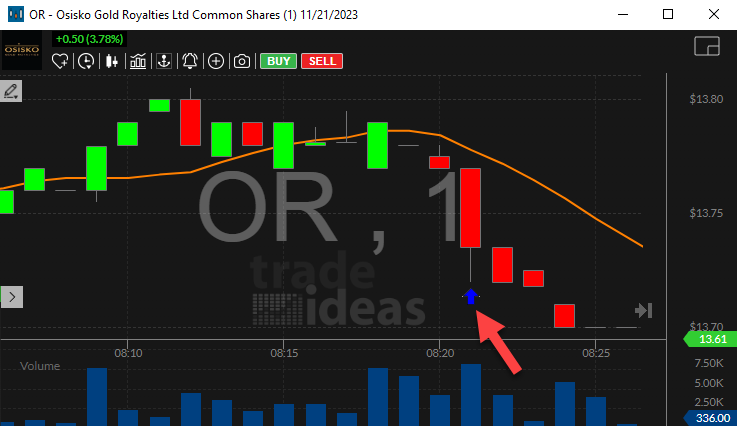
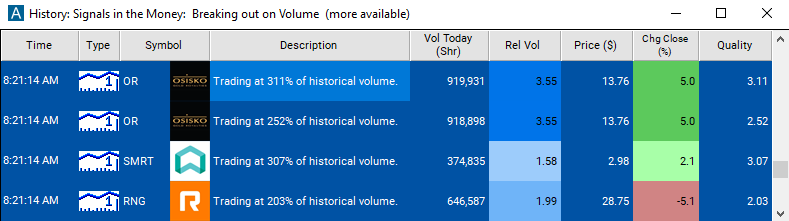
Custom Settings
For '1 Minute Volume Spike' alerts, you have the option to use an alert specific filter. This filter is located immediately to the right of the corresponding alert and is always optional. You can decide to leave it blank if you want to receive more alerts, or you can fill it in to restrict the number of alerts you receive. This filter allows you to specify the quality of the alert. When you set a higher number for this filter, you are telling the alerts server to display only alerts that meet a higher quality standard, resulting in fewer alerts being shown.
When setting an alert for '1 Minute Volume Spike', the user can set minimum standards, above those built into the alerts server. Each time the server reports an alert, it divides the current value of the property by the historical value for the property. The user can specify a minimum value for this ratio.
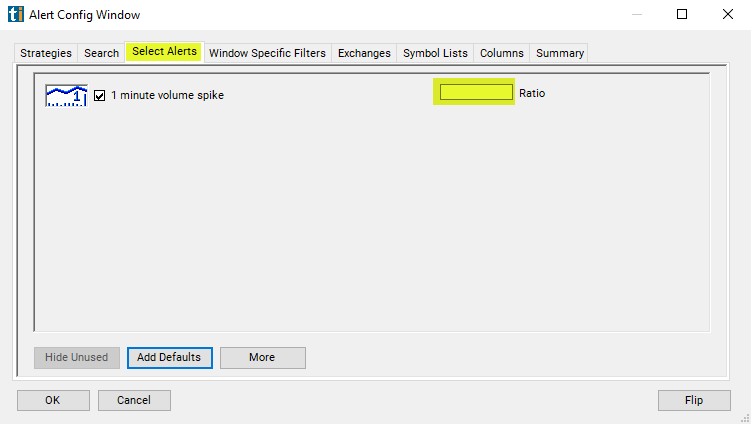
Description Column
The description of the alert will tell you the percentage of volume relative to the stocks historical data.
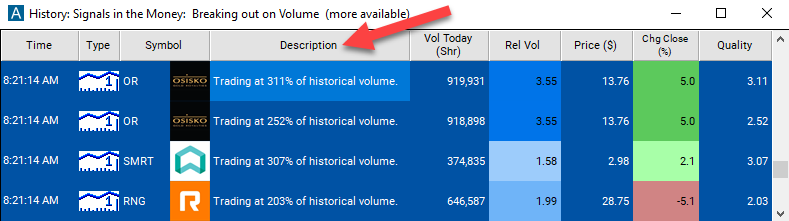
Quality Column
The quality value on a scan using the "1 Minute Volume Spike" is the 1 minute volume percentage divided by 100.
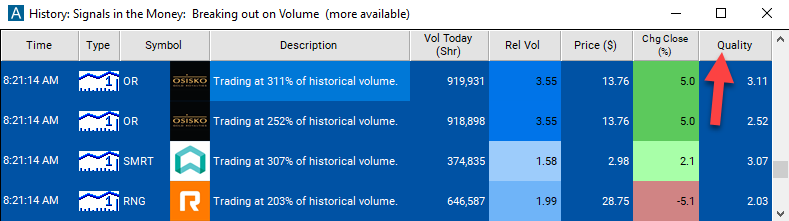
Alert Info for 1 Minute Volume Spike [VS1]
- description = 1 minute volume spike
- direction =
- keywords = Fixed Time Frame
- flip_code =
- parent_code =




