Sector Breakdown (from Open)
Table of Contents
- Understanding the Sector Breakdown from Open Alert
- Default Settings
- Custom Settings
- Description Column
- Quality Column
Understanding the Sector Breakdown from Open Alert
This alert reports and displays a red arrow if the stock is performing worse than the rest of the sector.
It is possible that all stocks in the sector are moving down today. If one stock in the sector is moving down faster than the rest, that stock will report a breakdown.
The server determines which stocks are related to which other stocks empirically. It compares the intraday moves of each stock to the intraday moves of a variety of different indices. It records which index is the best predictor of the stock, and it records additional statistical information about the relationship. This is often an index of the stock's sector, but it may also be a broader market index. For some stocks no index is appropriate. The server never reports one of these alerts for those stocks.
During the day the server monitors various ETFs and similar products. These give a more timely description of the underlying stocks than watching an index directly, especially near the open. In real time the server compares the changes in each stock's price to the expected changes based on the other products. It reports an alert as soon as the actual price varies too much from the expected price. It recomputes this every time a stock prints; it does not include any type of confirmation.
This alert is not available for indexes. The opening price data for an index is not reliable.
Default Settings
By default, the 'Sector Breakdown (from open)' alert will appear when a stock is performing worse than the rest of the sector. The server does not report a breakdown unless the actual stock price is at least 1% below expectations. The user can require higher standards, as described below.
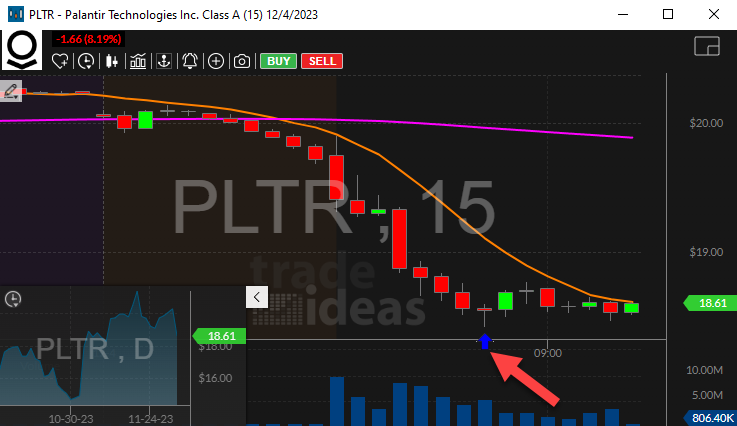
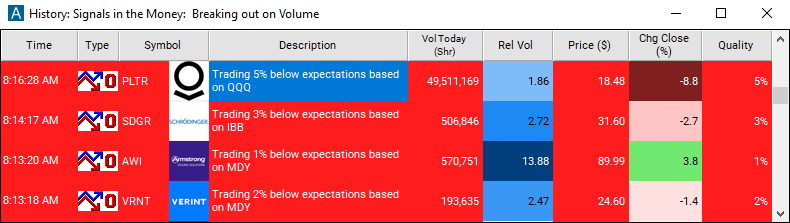
Custom Settings
For 'Sector Breakdown (from open)' alerts, you have the option to use an alert specific filter. This filter is located immediately to the right of the corresponding alert and is always optional. You can decide to leave it blank if you want to receive more alerts, or you can fill it in to restrict the number of alerts you receive. This filter allows you to specify the quality of the alert. When you set a higher number for this filter, you are telling the alerts server to display only alerts that meet a higher quality standard, resulting in fewer alerts being shown.
When setting an alert for 'Sector Breakdown (from open)', the user can filter the alert by minimum percentage changed. This value is always displayed in the alert description. The server reports each integer value, and no others. It never does any rounding. The minimum value is different for different alerts.
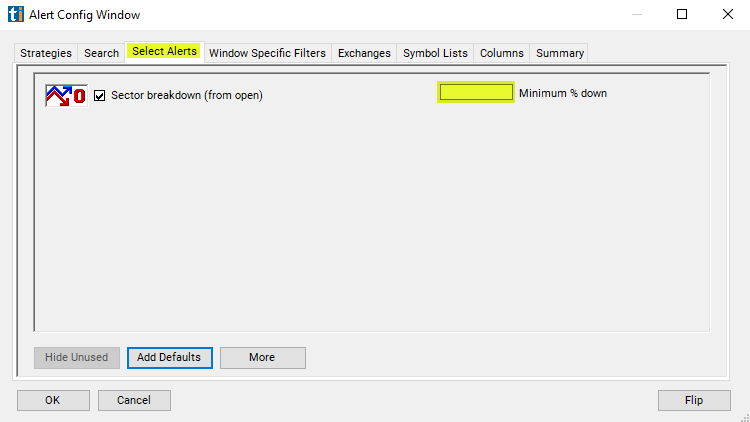
Typically, each symbol will only report one of these alerts per day at each % level. However, after recovering from a bad print, or other major changes in the price, the server may repeat some alerts.
Description Column
The alert's description will provide a more comprehensive breakdown of the alert.
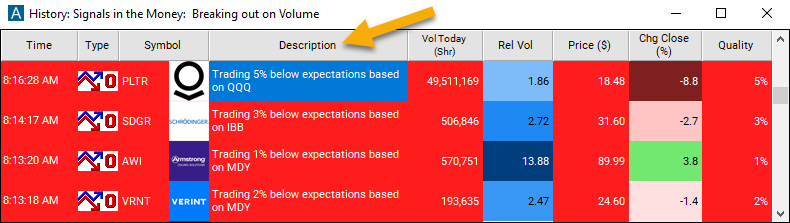
Quality Column
The quality value on a scan using the 'Sector Breakdown (from open)' alert will show the % below expectations that a stock is trading.
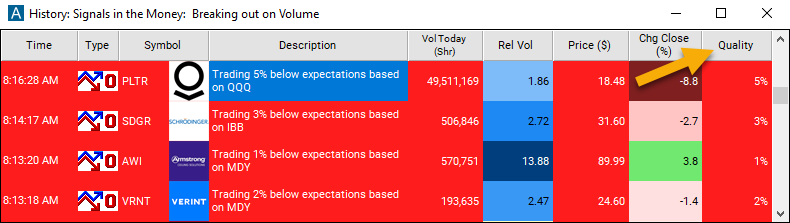
Alert Info for Sector Breakdown (from Open) [SBDO]
- description = Sector breakdown (from open)
- direction = -
- keywords =
- flip_code =
 Sector breakout (from open) [SBOO]
Sector breakout (from open) [SBOO] - parent_code = SBOO




