High Relative Volume
Table of Contents
- Understanding the High Relative Volume Alert
- Default Settings
- Custom Settings
- Description Column
- Quality Column
Understanding the High Relative Volume Alert
This alert appears when a stock is trading on higher volume than normal. Normal volume is based on the average volume of the stock on several recent days, at the same time of day. Historical volume data is broken into 15 minute intervals. Current volume must be up a minimum of 50% over the historical average before this alert is reported. If the current volume is at least 3 times the historical average, the alert description includes "very high relative volume". Current volume may be smoothed out; if volume in one time period is below average, it will take more volume to cause this alert in adjacent time periods. Distant time periods also affect each other, but to a lesser degree.
This alert is related to the current volume filters.
Default Settings
The alerts server continuously monitors various properties for each stock and compares these values to historical background information. When the current value of one of these properties is unusually high, an alert is reported. By default, the high relative volume alert occurs when a stock is trading at a current volume 50% over the historical average.

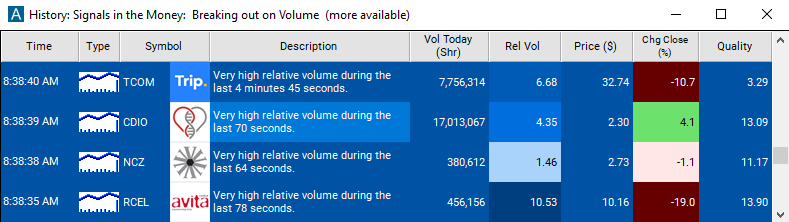
Custom Settings
For 'High Relative Volume' alerts, you have the option to use an alert specific filter. This filter is located immediately to the right of the corresponding alert and is always optional. You can decide to leave it blank if you want to receive more alerts, or you can fill it in to restrict the number of alerts you receive. This filter allows you to specify the quality of the alert. When you set a higher number for this filter, you are telling the alerts server to display only alerts that meet a higher quality standard, resulting in fewer alerts being shown.
When setting an alert for 'High Relative Volume', the user can set minimum standards, above those built into the alerts server. Each time the server reports an alert, it divides the current value of the property by the historical value for the property. The user can specify a minimum value for this ratio.
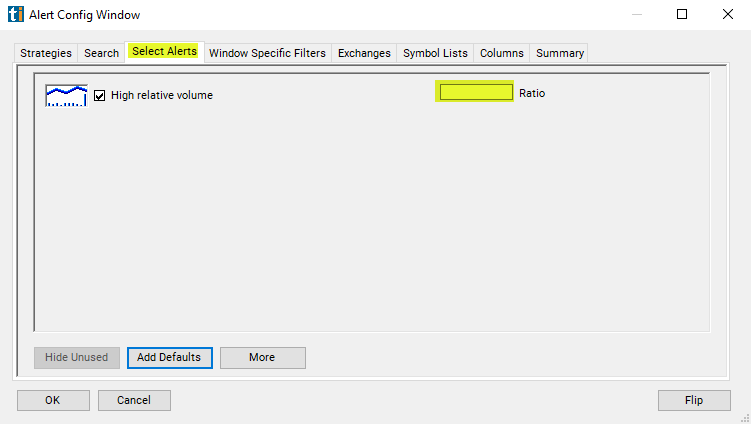
See the help for each individual alert type to know what parameter the ratio represents. Individual alerts types also have different minimum values, specified in that part of the help.
Description Column
The description of the alert will report the amount of time the stock has recorded high relative volume.
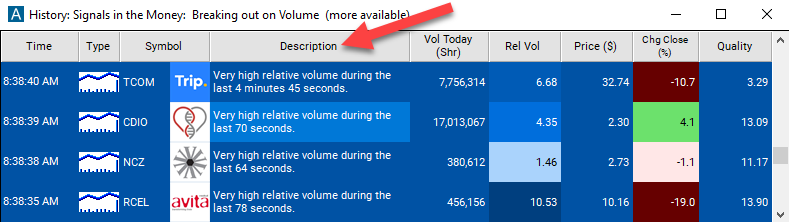
Quality Column
Add the quality column to a scan using the 'High Relative Volume' alert to see the number of times more than its average volume level of the last 15 minute interval.
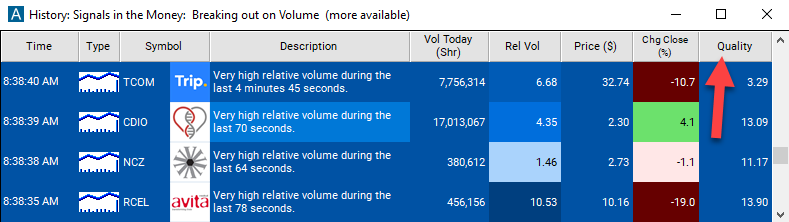
Alert Info for High Relative Volume [HRV]
- description = High relative volume
- direction =
- keywords = Volume Confirmed
- flip_code =
- parent_code =