Heartbeat
Table of Contents
Understanding the Heartbeat Alert
The Heartbeat alert is different from the other alert types because it is based primarily on time. Most alerts are set off by a print or a change to a stock's level 1 information. Each stock gets one Heartbeat alert every 5 minutes with little regard for any market data.
The user must select at least one alert type in each alert window. Adding alert types requests more data for the window. Adding filters to a window makes the request more specific, so the window will show less data. If you want to see every stock which matches certain filters, select the Heartbeat alerts, and the desired filters. This allows you to use Trade-Ideas like a traditional stock screener.
Default Settings
By default, the Heartbeat alert appears for each stock every 5 minutes.

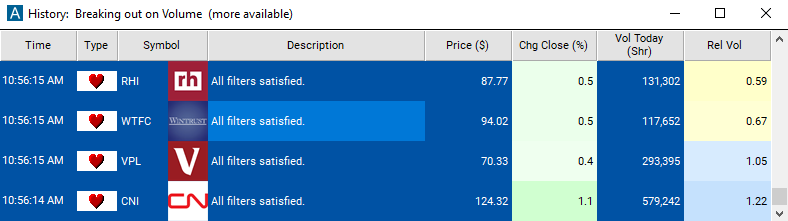
Custom Settings
For 'Heartbeat' alerts, you have the option to use an alert specific filter. This filter is located immediately to the right of the corresponding alert and is always optional. You can decide to leave it blank if you want to receive more alerts, or you can fill it in to restrict the number of alerts you receive. This filter allows you to specify the quality of the alert. When you set a higher number for this filter, you are telling the alerts server to display only alerts that meet a higher quality standard, resulting in fewer alerts being shown.
When setting an alert for 'Heartbeat', the user can filter this by entering a larger number to see the alert less frequently. Enter 7.5, for example, to see approximately one alert per stock every 7 and a half minutes.
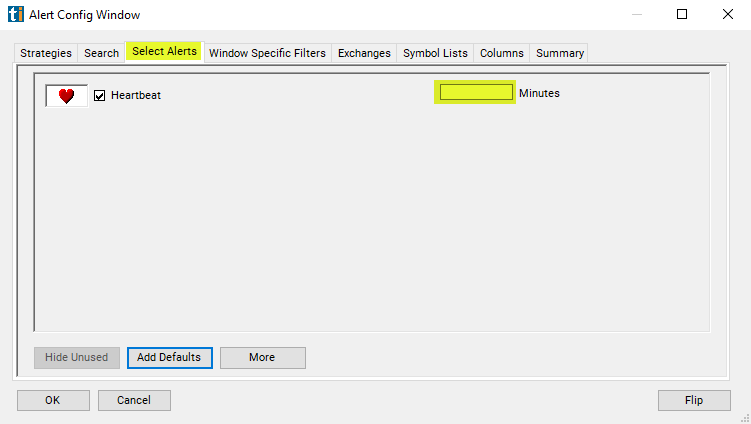
This filter is most precise when you use values like 5 minutes, 10 minutes, 20 minutes, 40 minutes, etc. Other values are allowed. On average the server will always deliver the correct number of alerts. But you get the smoothest stream of alerts when you use one of the values listed above.
Description Column
The description column will give you more details on this alert.
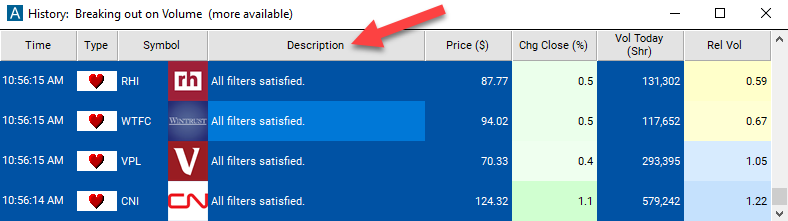
Alert Info for Heartbeat [HB]
- description = Heartbeat
- direction =
- keywords =
- flip_code =
- parent_code =