Block Trade
Table of Contents
- Understanding the Block Trade Alert
- Default Settings
- Custom Settings
- Description Column
- Quality Column
Understanding the Block Trade Alert
A block trade alert means that there was a single trade with at least 20,000 shares. Block trades usually show institutional trading. These large trades are done over the phone. The traders report them electronically after the fact. If a trader tries to make a large trade on an ECN, the trade will usually be broken into many smaller prints, rather than one large one.
Default Settings
By default, the block trade alert will appear when a single trade of 20,000 or more shares was reported on a stock.
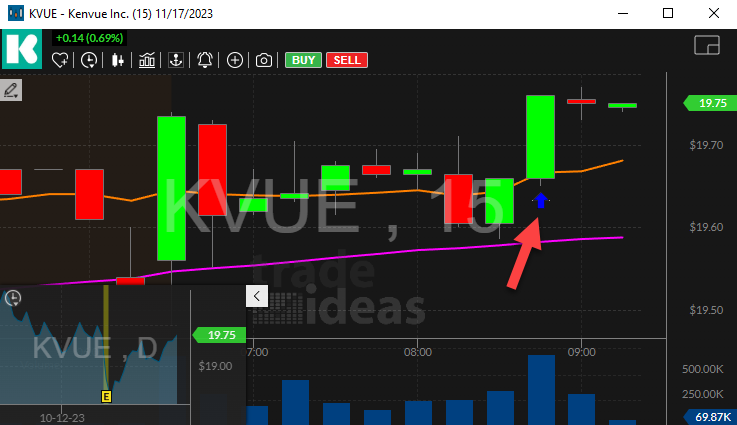
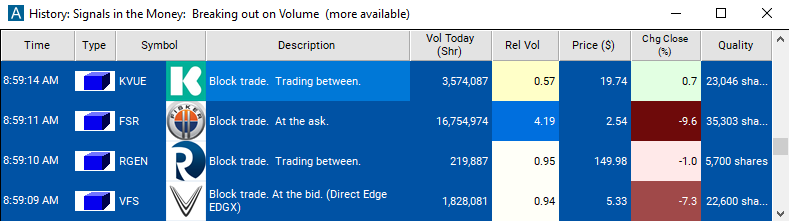
Custom Settings
For 'Block Trade' alerts, you have the option to use an alert specific filter. This filter is located immediately to the right of the corresponding alert and is always optional. You can decide to leave it blank if you want to receive more alerts, or you can fill it in to restrict the number of alerts you receive. This filter allows you to specify the quality of the alert. When you set a higher number for this filter, you are telling the alerts server to display only alerts that meet a higher quality standard, resulting in fewer alerts being shown.
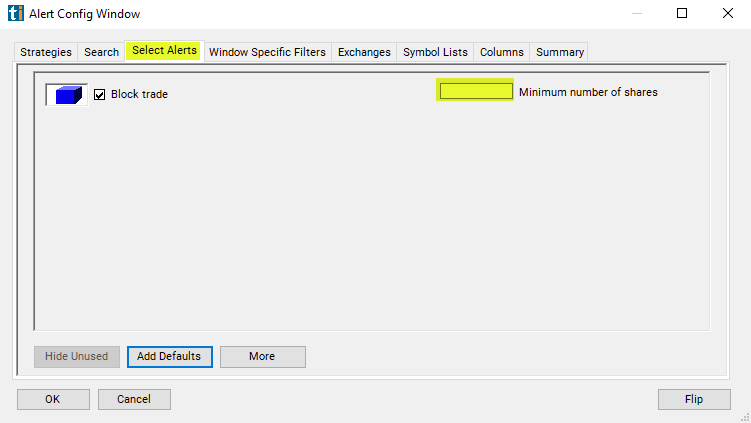
When setting an alert for 'Block Trades', the user can filter the alerts based on the size of the trade. The alerts server never reports a block trade with less than the absolute minimum. That minimum threshold is 20,000 shares for high volume stocks and 5,000 shares for low volume stocks. By default the user sees all block trades which meet that minimum criteria. The user can, however, enter a larger value. For example, if the user enters 50000 for this value, then he will only see trades with at least 50,000 shares.
Description Column
The description of the alert may contain additional information:
- At the ask - The price of the trade was the current ask price.
- At the bid - The price was the current bid price.
- Trading above - The price was higher than the current ask price.
- Trading below - The price was lower than the current bid price.
- Trading between - The price was between the bid and the ask.
The description also includes the name of the exchange where the trade takes place, when that information is available.
Note: This was previously known as a "block print" alert.
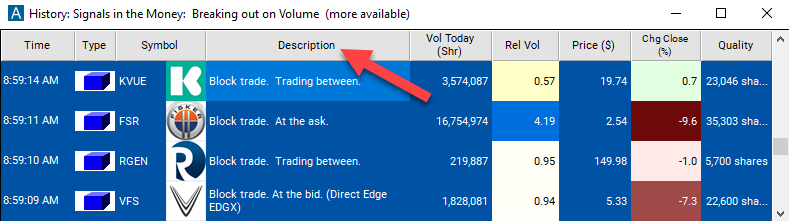
Quality Column
Add the quality column to a scan using the 'Block Trade' alert to see the number of shares that triggered the alert.
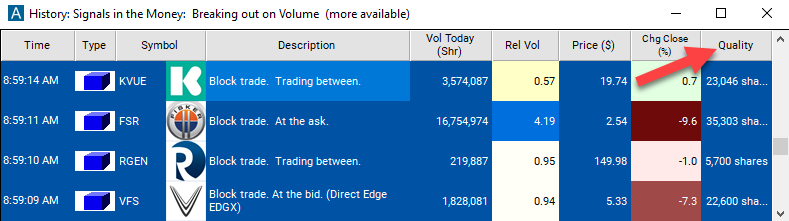
Alert Info for Block Trade [BP]
- description = Block trade
- direction =
- keywords = Single Print
- flip_code =
- parent_code =




