In order to link the web based version of Trade-Ideas to RealTick, you must do some one-time setup. Instructions for this, and additional hints, are listed below.
If you are using TI Pro, use these instructions, instead.
You will need to ask your RealTick provider to add the following two permissions to your login. These are completely free, but they are not available until you request them.
 is present on your RealTick toolbar, your login has already been permissioned for this window. (In older versions of RealTick this was called the "Stocks" window.)
is present on your RealTick toolbar, your login has already been permissioned for this window. (In older versions of RealTick this was called the "Stocks" window.)To enable these permissions, call your broker, or the person you normally call to make changes to your RealTick account. If you don't know who this is, contact Townsend Analytics at (800) 827-0141, and give them your RealTick username.
Note: You do not need the REALTICK/ORDERENTRYSCRIPTING permission, or anything else which costs money.
Here are some suggestions for linking windows within RealTick, and linking windows between Trade-Ideas and RealTick.
The alert window will link itself to the last active RealTick window. If you desire to link multiple RealTick windows to your Trade-Ideas Alert window, your master linked window (TabView, MultiQuote or MarketMaker) must be your last active RealTick window.
 TabView |
 MultiQuote |
 MarketMaker |
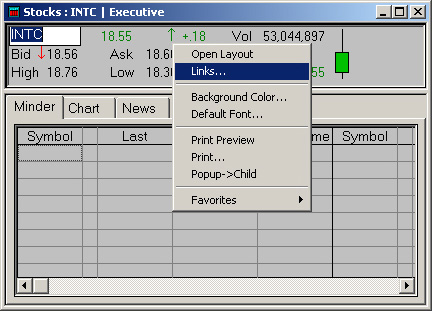
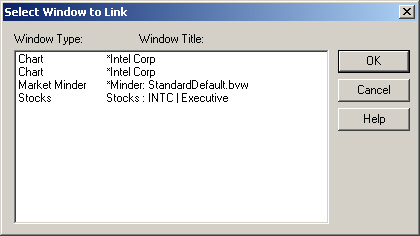
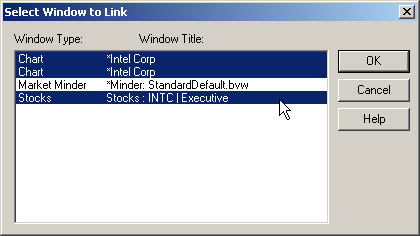
PLEASE NOTE: In the above example, the TabView window needs to be the last active window within the RealTick application as that window contains all your relevant internal link information.
