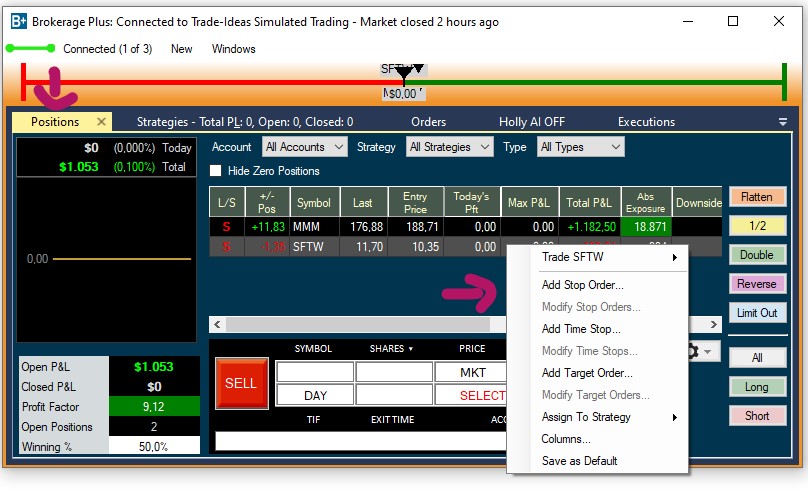Option 2: One-Click Trading via the Holly Strategy Trades Window
Our Brokerage Plus Module enables you to send orders based on Holly's strategies via right-click directly to participating brokers or our simulator.
Brokerage Plus is the Trade Ideas Portfolio manager. It is the control center for all your orders and positions.
-
Step 1: Choose and setup your preferred connection
-
Step 2: Open the Holly AI Tab within Brokerage Plus
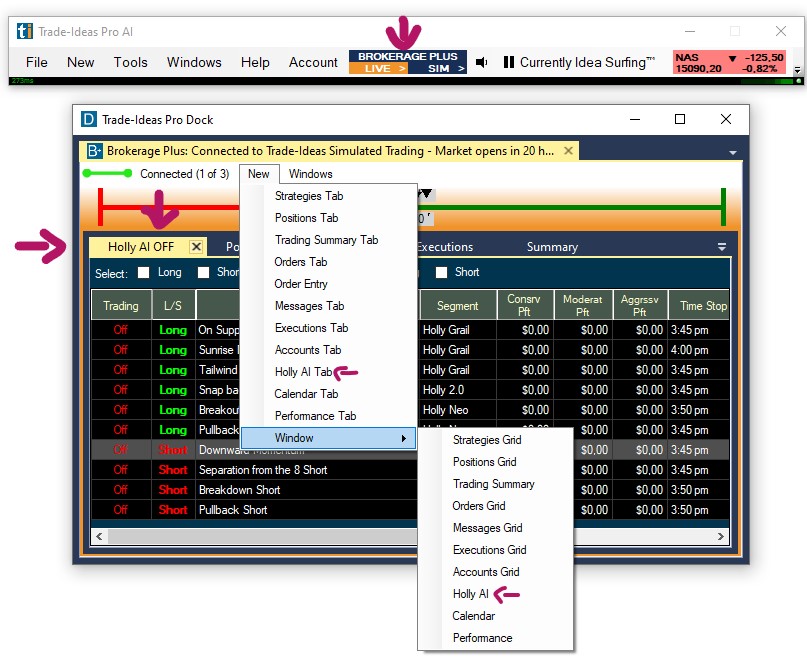
-
Step 3: Give Holly Trading Instructions
The Trading Instructions define your position size and other trade parameters. You won't be able to follow Holly's Trades via right-click without these instructions.
To create Trading Instructions, right-click into the Holly AI Tab and choose Edit Long/Short Trading Instructions.
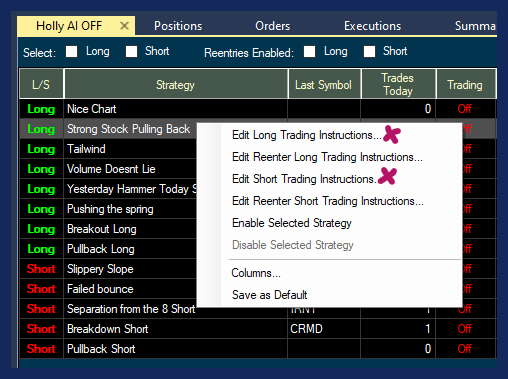
Then, follow the detailed steps in this section.
-
Step 4: Open the AI Strategy Trades Window
You will find it in the Toolbar under New, as well as in the Trade Ideas AI Channel.
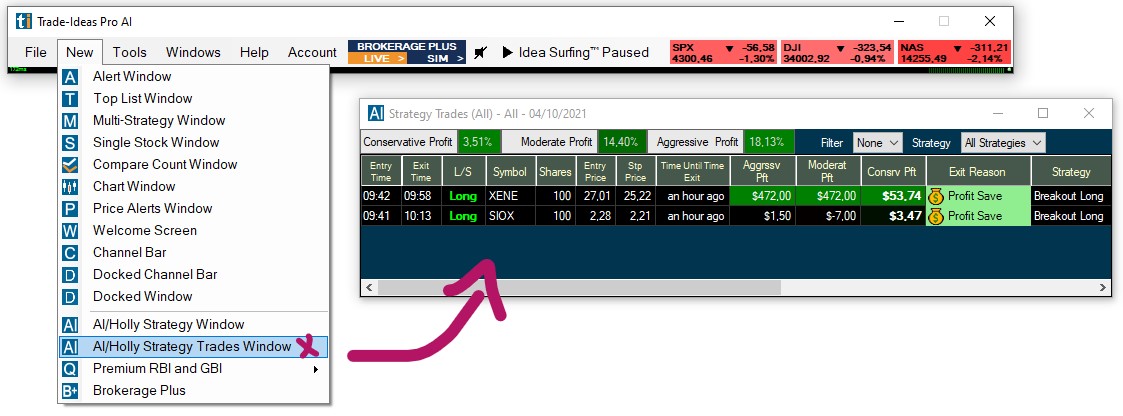
-
Step 5: Right-click the Holly AI trade you would like to follow and select Trade XYZ
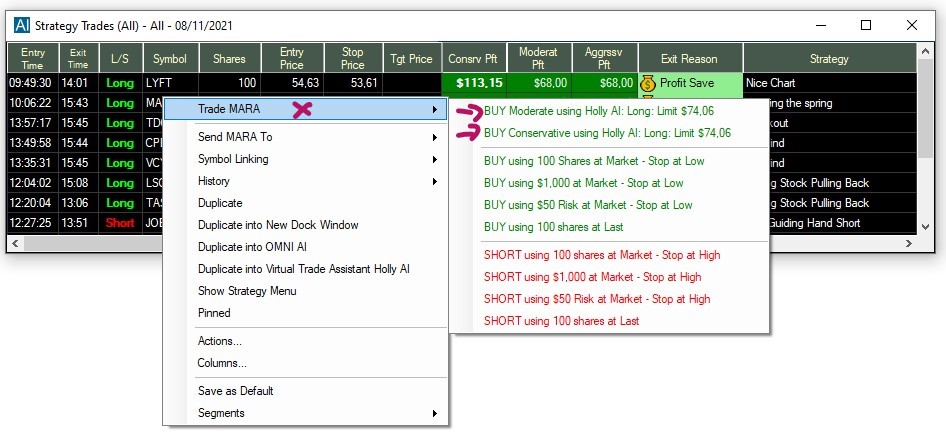
-
Step 6: Select the AI Risk Mode
You can enter the trade based on Holly’s moderate or conservative risk mode. Since the aggressive risk mode has no stop loss, it is not an option. Once you have chosen the risk mode, our Brokerage Plus Module will send the order to the Simulator or your Brokerage Account, including Holly’s stops, targets, and timed exit parameters.
The Position Size will depend on your Trading Instructions settings in the Holly AI Tab within Brokerage Plus.
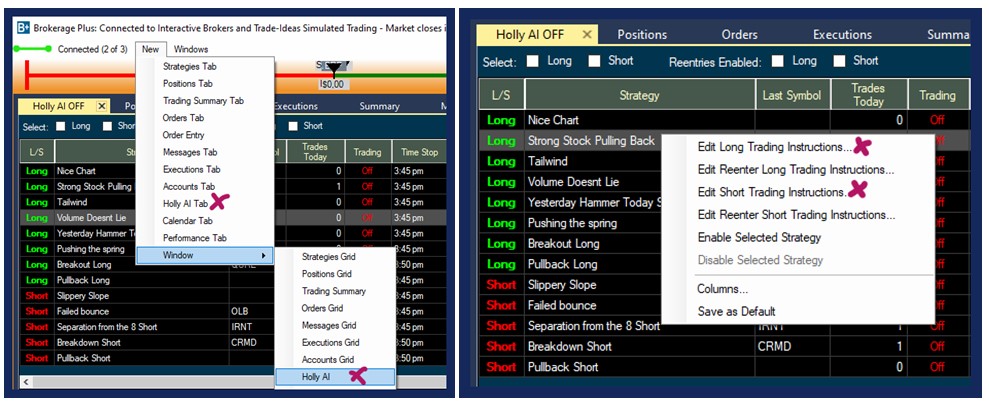
-
Step 7: Monitor the executed trade in the Positions Tab
Once executed, your trade will be displayed in the Positions Tab of Brokerage Plus, where you can modify targets and stops as well as flatten the trade.