Change in 10 Days
Table of Contents
- Understanding the Change in 10 Days Dollar Filter
- Change in 10 Days Dollar Filter Settings
- Using the Change in 10 Days Dollar Filter
- FAQs
Understanding the Change in 10 Days Dollar Filter
The "change in 10 days ($)" filter compares the current price to the price 10 days ago, measured in dollars. These are trading days, not calendar days. So this filter looks at changes in the last 2 weeks.
The formula for the $ version is simply the current price minus the old price. Bigger numbers mean that the price has moved up more. Negative numbers mean that the price has moved down. 0 means no change.
The current price is based on the last print. There is no smoothing or averaging. This updates before, during, and after market hours.
The old price is always based on the close. If you are look at the Up in 10 Days filter, then you are comparing the current price to the close 11 days ago. If you are looking at this filter at the open, then you will see the price change for exactly 10 days. If you are looking at this filter one hour after the open, then you will see the change for 10 days and one hour. At lunch time you will see the change for 10½ days. At the close you will see the change for 11 days.
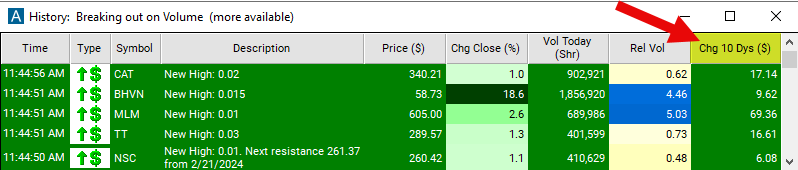
Change in 10 Days Dollar Filter Settings
The settings of each Trade Ideas filter are defined in the Window Specific Filters Tab located in the Configuration Window of your Alert/Top List Window.
Here is how to setup the filter in your configuration window:
- Set the min value to 5 to see stocks which are up at least $5 from 10 days ago.
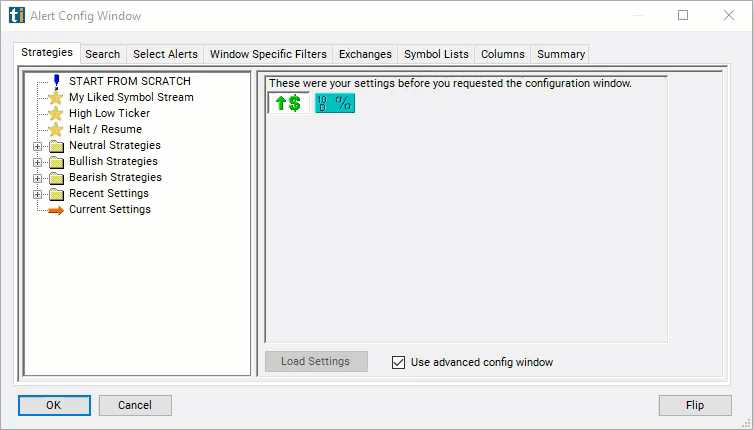
Using the Change in 10 Days Dollar Filter
Several trading strategies can be employed with the Change in 10 Days Dollar filter. Here are a few examples:
Trend Following: Traders aim to capitalize on the continuation of existing price trends. If the change in the stock's price over the past ten days indicates a consistent upward or downward trend, traders may consider entering positions in the direction of the trend. For example, if the stock has experienced a significant positive change over the ten-day period, it may signal an uptrend, prompting traders to enter long positions. Conversely, if there's a significant negative change, it may indicate a downtrend, leading traders to consider short positions.
Reversal Trading: Traders aim to identify potential reversal points in the price movement. If the change in the stock's price over the past ten days suggests that the price has moved significantly in one direction and may be nearing exhaustion, traders may look for signs of a reversal. For example, if the stock has experienced a strong uptrend over the past ten days and the change is showing signs of slowing down or reversing, traders may anticipate a potential reversal and adjust their positions accordingly.
Volatility Trading: Traders aim to profit from short-term price fluctuations and increased volatility. If the change in the stock's price over the past ten days indicates increased volatility, traders may look for opportunities to enter short-term trades to capitalize on price movements. They may employ strategies such as scalping or day trading to take advantage of short-term price fluctuations.
FAQs
What does "change in 10 days ($)" mean?
- "Change in 10 days ($)" refers to the difference in the stock's price between the current trading day and the closing price ten trading days ago, measured in dollars. It indicates how much the stock's price has changed over the ten-day period.
Why is the "change in 10 days ($)" filter relevant in trading?
- The "change in 10 days ($)" filter offers traders insights into medium-term price movements of a stock over a specific timeframe. This understanding assists in identifying trends, reversals, or changes in volatility, thereby aiding trading decisions.
How is the "change in 10 days ($)" calculated?
- The calculation involves subtracting the stock's closing price from ten trading days ago from the current price to determine the difference in price over the ten-day period.
Filter Info for Change in 10 Days [U10DD]
- description = Change in 10 Days
- keywords = Single Print
- units = $
- format = p
- toplistable = 1
- parent_code = U5DD





