Count
Table of Contents
Understanding the Count Filter
This filter enables traders to set criteria for the number of times a specific type of alert has been generated by the server for a particular symbol. There is a separate count for each alert type for each symbol. The users' filters do not affect the count.
Traders can specify a threshold value for the count column, indicating the minimum or maximum number of alerts they want to include or exclude from their analysis.
The count is reset at midnight.
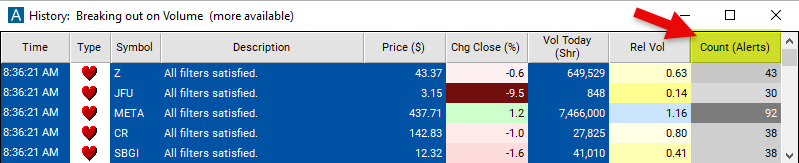
Count Filter Settings
Configuring the "Count" filter is simple and can be done within the Window Specific Filters Tab of the Configuration Window in your Alert/Top List Window.
Here's how to set up the filter in your configuration window:
- Set the minimum value to 20 to see only stocks where the number of alerts today is at least 20.
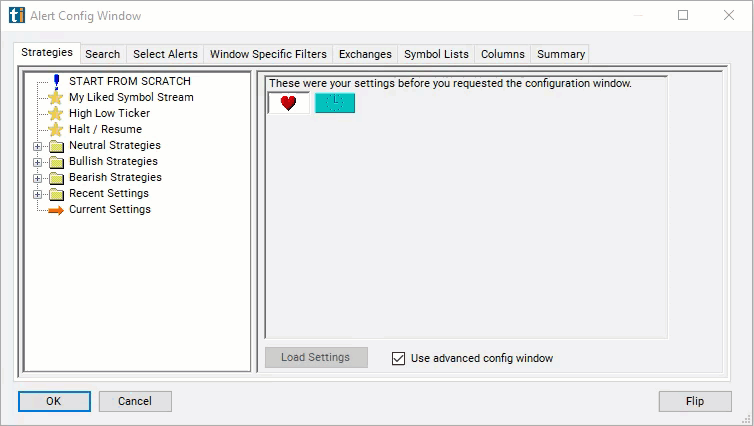
Using the Count Filter
The "Count" filter can be used in various trading strategies, including:
Trend Confirmation: Traders may use the Count filter to confirm the strength or direction of a trend identified by other technical indicators. For example, if a stock is in an uptrend according to moving averages or trendlines, traders may look for multiple occurrences of bullish alerts, such as price breakouts or volume surges, to confirm the upward momentum.
Reversal Signals: Conversely, traders may use the Count filter to identify potential reversal signals when the frequency of certain alerts reaches extreme levels. For instance, if a stock has experienced a prolonged uptrend and the count of bearish alerts, such as overbought conditions or negative divergence, significantly increases, it may signal a potential reversal in the trend.
Volume Confirmation: Traders may use the Count filter in conjunction with volume-related alerts to confirm the significance of trading volume in price movements. For example, if a stock experiences multiple occurrences of price breakouts accompanied by high trading volume, traders may interpret it as confirmation of strong buying interest and potential continuation of the trend.
FAQs
What does the Count filter represent?
- The Count filter represents the number of times a specific type of alert has been reported by the server for a particular symbol within a trading session. It allows traders to quantify the frequency of specific market events or conditions, such as price breakouts, volume surges, or technical indicators, and filter trading data based on these occurrences.
How is the Count value calculated?
- The Count value is determined by the server and reflects the total number of occurrences of a particular alert type for a specific symbol within the designated time frame. Each time the server detects the specified alert condition for the symbol, it increments the Count value accordingly.
What can I infer from the Count value?
- The Count value provides insights into the frequency of specific market events or conditions for a given symbol. Higher Count values indicate more frequent occurrences of the specified alert type, which may suggest increased market activity or trading opportunities related to that condition. Lower Count values may indicate less frequent occurrences of the alert type, which could signal periods of relative stability or consolidation in the market.
Does the Count value reset?
- Yes, the Count value is reset at midnight.
Filter Info for Count [Count]
- description = Count
- keywords =
- units = Alerts
- format = 0
- toplistable =
- parent_code =




