Change From 20 Period SMA (15m)
Table of Contents
- Understanding the Change From 20 Period SMA 15 Minute Filter
- Change From 20 Period SMA 15 Minute Filter Settings
- Using the Change From 20 Period SMA 15 Minute Filter
- FAQs
Understanding the Change From 20 Period SMA 15 Minute Filter
The "Change From 20 Period SMA 15 Minute Filter" is a valuable tool for traders focusing on mid-term intraday trading strategies. By comparing the current price of a stock to its 20-period Simple Moving Average (SMA) on a 15-minute chart, this filter provides insights into the stock's momentum over the last 5 hours. It helps traders identify potential entry and exit points based on changes in momentum within a single trading session.
Here’s an in-depth look at how this filter operates:
Simple Moving Average (SMA)
20-Period SMA on a 15-Minute Chart: Calculates the average of the closing prices for the last 20 fifteen-minute periods, smoothing out price data over approximately the last 5 hours of trading to identify mid-term trends.
Calculation: The filter expresses its values in percentage (%), following the formula: Percent Change = ((Last Price - SMA) / SMA) * 100.
A positive result suggests that the stock's current price is above its 20-period SMA, indicating a potential uptrend. Conversely, a negative result indicates that the current price is below the SMA, suggesting a potential downtrend.
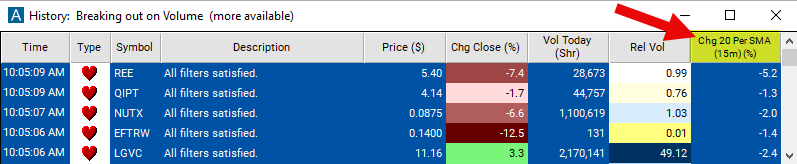
Change From 20 Period SMA 15 Minute Filter Settings
Configuring the "Change From 20 Period SMA 15 Minute Filter" is simple and can be done within the Window Specific Filters Tab of the Configuration Window in your Alert/Top List Window.
Here's how to set up the filter in your configuration window:
-
Adjust the minimum value to 1 to filter for stocks currently positioned above their 20-period SMA on a 15-minute chart.
-
Set the maximum value to -1 to focus on stocks currently below their 20-period SMA on a 15-minute chart.
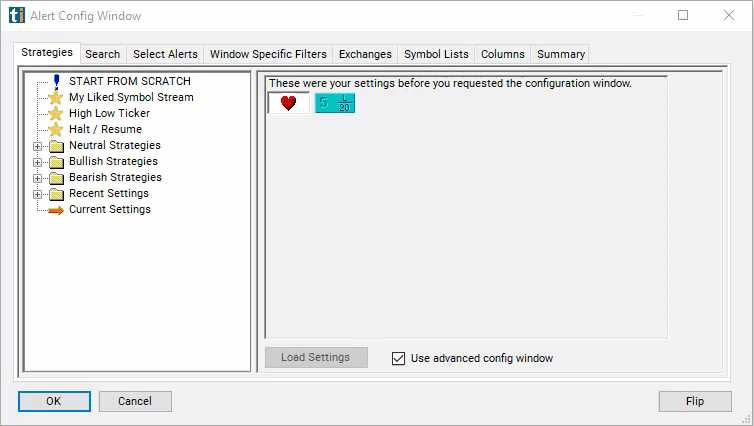
Using the Change From 20 Period SMA 15 Minute Filter
The "Change From 20 Period SMA 15 Minute Filter" can be used in various trading strategies, including:
Swing Trading Strategy: Identify potential swing trading opportunities based on the relationship between the current price and the 20-period SMA. Enter trades when the price pulls back to or bounces off the SMA, anticipating a continuation of the trend in the direction of the prevailing momentum.
Mean Reversion Strategy: Take advantage of overextended moves away from the 20-period SMA, anticipating a reversion to the mean. Enter trades when the price deviates significantly from the SMA, expecting it to return to the average over time.
Volatility Breakout Strategy: Trade breakouts triggered by increased volatility after periods of consolidation around the 20-period SMA. Enter trades when the price breaks out above or below the SMA accompanied by a surge in trading volume, indicating a potential expansion in volatility and momentum.
Support and Resistance Strategy: Use the 20-period SMA as a dynamic support or resistance level. Enter trades when the price approaches or bounces off the SMA, confirming its role as a key level in the market.
FAQs
How does the "Change From 20 Period SMA (15m)" filter differ from shorter or longer timeframe versions?
- The 15-minute version provides insights into mid-term intraday momentum, whereas shorter timeframe versions offer perspectives on shorter-term trends, and longer timeframe versions provide insights into longer-term trends over extended periods.
Is the "Change From 20 Period SMA (15m)" filter suitable for all traders?
- This filter is most suitable for traders focusing on mid-term intraday trading strategies. Traders with longer-term investment horizons may find longer timeframe versions more relevant, while those focused on very short-term trading may prefer shorter timeframe versions.
How should I interpret significant positive or negative changes from the 20-period SMA on a 15-minute chart?
- Significant positive changes suggest upward momentum and potential buying opportunities, while significant negative changes indicate downward momentum and potential selling opportunities. However, always use additional indicators for confirmation.
How can I adjust the filter for stocks with different levels of volatility?
- Adjusting the percentage change threshold based on a stock's volatility can help tailor the filter's sensitivity, allowing traders to focus on significant momentum shifts while filtering out noise in highly volatile stocks.
Filter Info for Change From 20 Period SMA (15m) [15SmaLa20]
- description = Change from 20 Period SMA (15m)
- keywords = Fixed Time Frame Moving Average
- units = %
- format = 1
- toplistable = 1
- parent_code = 2SmaLa20





